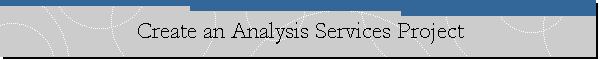Create an Analysis Services Project
Applies to: SQL Server 2008 RC 0.
Before creating a cube, we need an Analysis Services Project to store it.
Let's create a Business Intelligence Development Studio Project using the
Analysis Services Projects template.
1.Open the Business Intelligence Development Studio. Click Start, select All
Programs, select Microsoft SQL Server, and then click SQL Server Business
Intelligence Development Studio.
2. Select the File | New | Project option from the main BI Development Studio
menu to display the New Project dialog box.
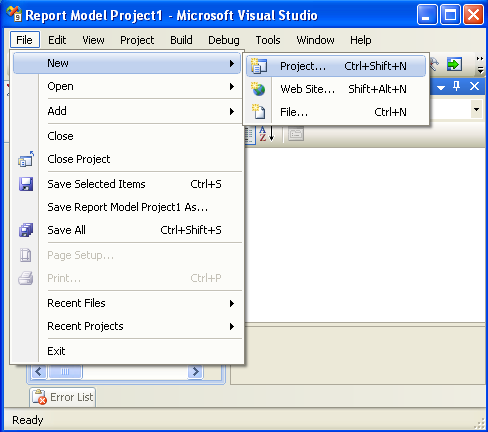
3. Select the Analysis Services Project from the Visual Studio installed
templates category of the New Project dialog, then type the name of the project
in the Name text box, and click Ok.
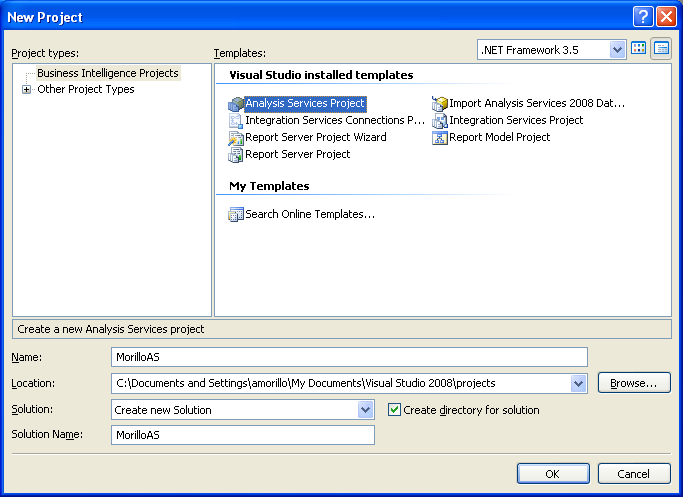
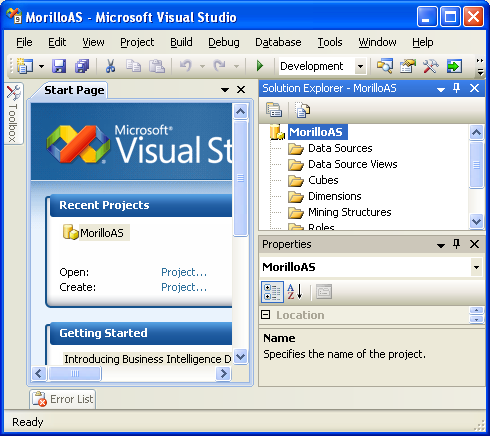
![[Company Logo Image]](images/SQLCofee.jpg)