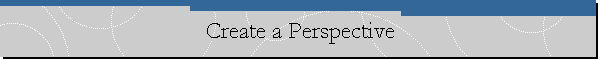Create a Perspective
Applies to: SQL Server 2008 RC 0.
Once you have created a cube, you may have interest in hiding measure groups and
dimensions of your cube to some end users. In that case, you need to
create one or more perspectives.
Here is how you can create them:
1. To create a perspective, make a click on the Perspectives tab in the
Cube Designer
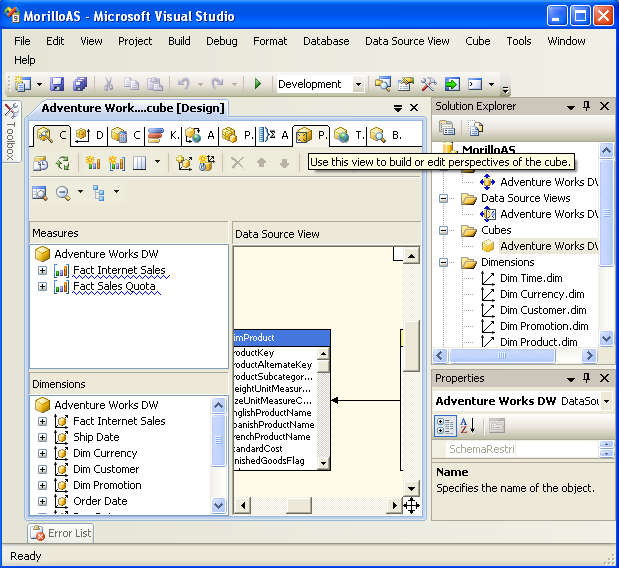
2. Make a click on the "New Perspective" icon.
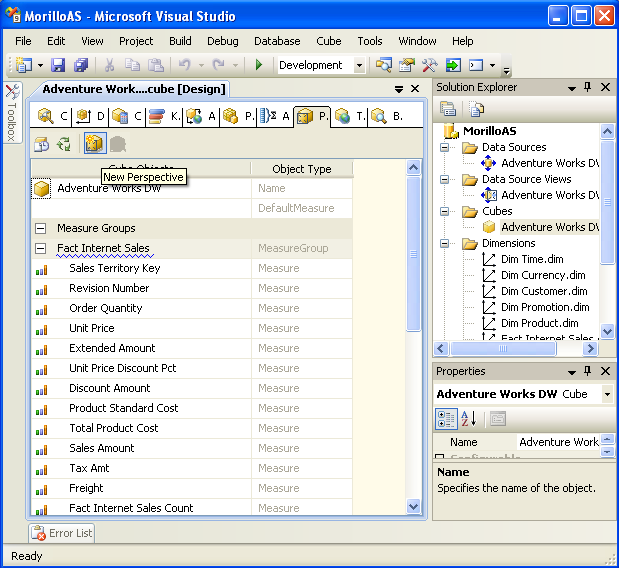
3. You will find there is already a perspective created. Please
assign a name to it. In the example below, we named "Sales".
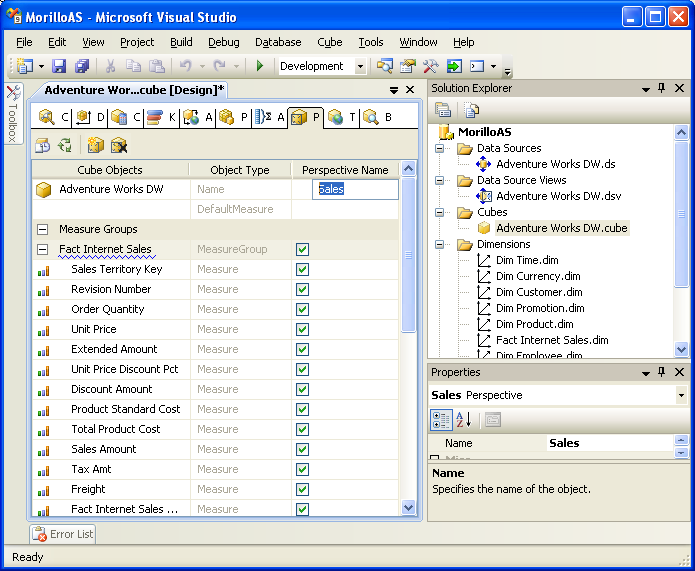
4. Scroll a little bit to the left, let's select the measure groups, measures,
and dimensions we would like to have in a new perspective, and let's name the
perspective "Promotions".
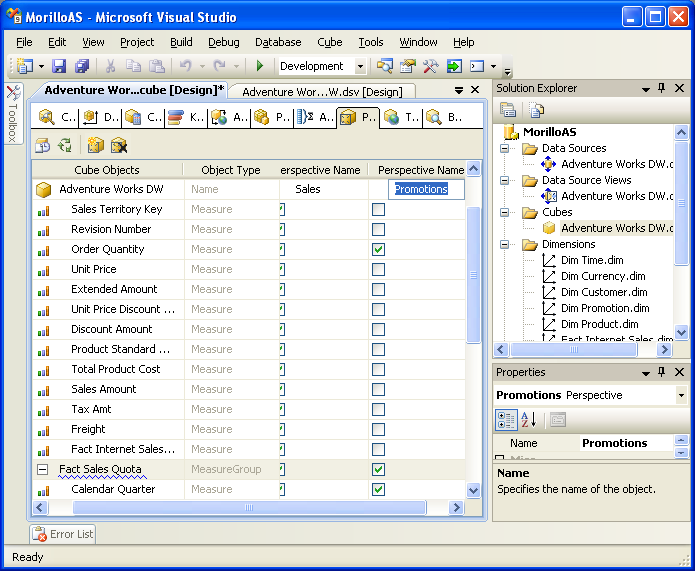
![[Company Logo Image]](images/SQLCofee.jpg)