![[Company Logo Image]](images/SQLCofee.jpg)
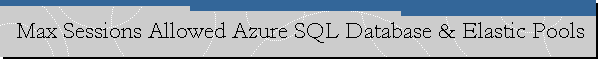
|
|
Max Sessions Allowed Azure SQL Database & Elastic Pools.
A recurrent question from Azure SQL Database users is how to monitor the number of concurrent connections and sessions that count toward the tier limit.
On the DTU-based model the limit depends on the tier. For the Basic tier, the
limit for maximum concurrent sessions is currently 300 sessions. Standard tier
have service levels that range from 600 to 30,000 maximum concurrent sessions,
while Premium tier has a fixed limit of 30,000 maximum concurrent sessions. For
more information, you can read
this documentation.
Currently a system function does not exist on Azure SQL Database to query those
session limits per tier and per model.
The join between sys.dm_exec_connections and sys.dm_exec_sessions on above query
allows us to remove "sa" sessions that do not count over the limit of maximum
sessions. Those "sa" sessions are system sessions that can be seen only for
transparency purposes, so Azure customers have a better picture of internal
processes for troubleshooting during incidents and to give them the possibility
of mitigate issues by themselves.
SELECT max_session_percent By the way, the maximum session limit for elastic pools is 30,000 and there is no way to query this limit using T-SQL.
|
|
.Send mail to
webmaster@sqlcoffee.com with
questions or comments about this web site.
|