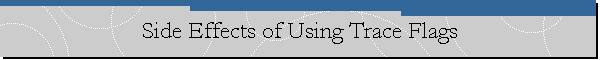|
Trace Flag Number |
Undesirable Secondary Effects |
| |
|
|
652 |
If you turn on trace flag 652, queries that benefit from the page
pre-fetching feature may exhibit low performance.
Source. |
| |
|
|
661 |
It may originate page splits and data file growth. As explained by
Paul Randal.
Source. It may also create affects space consumption and
the performance of scan operations.
Source. |
| |
|
|
834 |
Trace flag 834 may prevent the server from starting if memory is
fragmented and if large pages cannot be allocated.
Source. It is
not recommended when the Column Store Index features is used.
Source.
SQL Server startup time can be significantly delayed when using trace
flag 834.
Source. |
| |
|
|
902 |
When this trace flag is enabled and you try to alter a database, you
may receive an "access denied" error message.
Fix. |
| |
|
|
1106 |
"We recommend that you do not use trace flag 1106 on production
servers because trace flag 1106 affects the performance of SQL Server".
Source. |
| |
|
|
1118 |
This trace flag may create blocking and performance-related
problems. Source. |
| |
|
|
1204 |
The SQL Server process may end unexpectedly when you turn on trace
flag -T1204 and a profiler trace is capturing the Lock:DeadLock Chain
event in SQL Server.
Source. Using
the rowset function Openquery when this trace flag is enabled may cause
the SQL Server service to shut down.
Source. |
| |
|
|
1211 |
Using this trace flag can generate excessive numbers of locks. This
can slow the performance of the Database Engine, or cause 1204 errors
(unable to allocate lock resource) because of insufficient memory.
Source. Not recommended (Dynamics) since it lacks a
"safety" mechanism.
Source. A misbehaving application can exhaust SQL Server
memory by acquiring large number of locks when this trace flag is
enabled. This, in the worst case, can stall the Server or degrade its
performance to an unacceptable level.
Source. You may experience an out-of-lock memory exception
when you disable lock escalation for large operations on a 32-bit
computer.
Source. |
| |
|
|
1222 |
Using the rowset function Openquery when this trace flag is enabled
may cause the SQL Server service to shut down.
Source. |
| |
|
|
1224 |
SQL Server may generate an out of memory error when memory allocated
to lock manager exceeds the statically allocated memory or 60% of
non-AWE(32-bit)/regular memory for dynamic allocation.
Source. |
| |
|
|
1448 |
Various issues occur when a database is involved in a database
mirroring session and in a transactional replication if trace flag 1448
is enabled.
Fix. |
| |
|
|
2371 |
The downside of using this trace flag is that updating the
statistics results in recompilation of the queries accessing the table.
This can increase the risk of getting a different query plan for the
next executions of queries against those tables.
Source. |
| |
|
|
2389 |
When this trace flag is enabled you may notice a large increase in
compile time. Additionally, SQL Server does not generate an efficient
query plan because the correct maximum value for a column cannot be
determined. Source.
Additionally, bad estimates and execution plans may be calculated. Query
performance may decrease.
Source. |
|
2390 |
When this trace flag is enabled you may notice a large increase in
compile time. Additionally, SQL Server does not generate an efficient
query plan because the correct maximum value for a column cannot be
determined. Source.
Additionally, bad estimates and execution plans may be calculated. Query
performance may decrease.
Source. |
| |
|
|
2562 |
This flag may increase space requirements for TempDB, and if the
TempDB is configure for automatic growth, the increases in size may slow
down the performance of the instance.
Source. |
| |
|
|
2861 |
The number of objects in the procedure cache increases and thus
memory usage increases. Because of the increased number of objects
stored in the procedure cache, it is possible that the time it takes for
the relational engine to search for an existing plan may degrade and may
adversely affect the performance of your system.
Source. |
| |
|
|
3042 |
Using this trace flag might cause a slight performance penalty. It
may increase the duration of backup operations.
Source.
Source.
Source. |
| |
|
|
3505 |
Turning on this trace flag may affect data safety and availability
of high availability systems, such as clusters. Setting trace flag 3505
may increase recovery time and can prevent log space reuse until the
next checkpoint is issued.
Source. |
| |
|
|
3608 |
Some features, such as snapshot isolation and read committed
snapshot, might not work.
Source. |
| |
|
|
4119 |
This trace flag may cause clustered index scans and thus may hurt
performance (Dynamics).
Source. |
| |
|
|
4136 |
It is not a best practice for Dynamics AX.
Source. Customers should be careful about using the trace flag
4136, as it can result in poor performance in undesired areas as it is
trying to "Optimize for UNKNOWN".
Source. |
| |
|
|
4138 |
If you enable trace flag 4138, performance may decrease for some
other queries that contain TOP, OPTION (FAST N), IN, or EXISTS
operators.
Source. |
| |
|
|
4199 |
Queries may run slow when this flag is enabled.
Source.
Source. |
| |
|
|
4616 |
User reported "sa" password is reset on server restart when this
flag is active.
Source. |
| |
|
|
4618 |
This flag limits the size of the cache store growth, but can incur
in a small CPU overhead because this trace flag removes old cache
entries as new entries are inserted.
Source.
For some workloads, limiting the cache store to 1,024 or to 8,192
entries may not be an optimal solution. This is because trace flag 4618
forces SQL Server to prematurely clean up the TokenAndPermUserStore
cache store even if you are not experiencing any performance issues.
Also, additional overhead may occur on the server when SQL Server
prematurely cleans up the TokenAndPermUserStore cache store. This
additional overhead occurs for one of the following reasons: SQL Server
must repopulate the cache store more frequently; SQL Server is forced to
re-read permission metadata from the disk and to recalculate permission
checks that may have been cached.
Source. |
| |
|
|
8012 |
Disabling a ring buffer generally improves performance. However,
disabling a ring buffer eliminates diagnostic information that Microsoft
Support uses and may prevent successful troubleshooting.
Source. |
| |
|
|
8018 |
This flag disables the exception ring buffer. Disabling the
exception ring buffer makes it more difficult to diagnose problems that
are related to internal server errors.
Source. |
| |
|
|
8032 |
Trace flag 8032 can cause poor performance if large caches make less
memory available for other memory consumers, such as the buffer pool.
Source. |
| |
|
|
8038 |
The use of the trace flag 8038 reduces accuracy of the SQL Server
trace events and other SQL Server timing outputs.
Source. This trace flag will also affect the granularity of
some diagnostics, such as dynamic management views.
Source. |
| |
|
|
8048 |
This trace flag may introduce a small amount of memory overhead to
all NUMA node-partitioned memory objects.
Source.
Source. |
| |
|
|
8744 |
Trace flag 8744 disables pre-fetching for the Nested Loops operator.
Incorrect use of this trace flag may cause additional physical reads
when SQL Server executes plans that contain the Nested Loops operator.
Source. |
| |
|
|
9134 |
SQL Server performance may be significantly reduced.
Source. |
| |
|
![[Company Logo Image]](images/SQLCofee.jpg)