![[Company Logo Image]](images/SQLCofee.jpg)
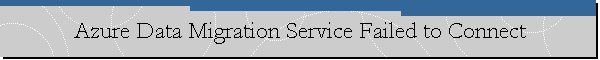
|
|
Azure Data Migration Service Failed to Connect.
Date created: November 17, 2019.
Problem Description. While creating a new activity on Azure Data Migration Service to migrate a database from a SQL Server 2017 Azure VM to a SQL Azure Database, when we tried to connect to the source SQL Server using the Migration Wizard we received the following error: Error Type Failed to connect, please check error details. Error Detail
|
|
.Send mail to
webmaster@sqlcoffee.com with
questions or comments about this web site.
|