![[Company Logo Image]](images/SQLCofee.jpg)
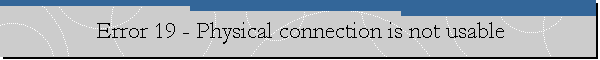
|
|
Error 19 - Physical connection is not usable.
Date created: December 19, 2019.
Problem Description. We migrated an IIS Web Server from a Windows Server 2012 (Azure IaaS VM) to Windows Server 2019 (a new Azure IaaS VM) and we used endpoints to connect from the Web server to the Azure SQL Database. When the users started to use our Web applications on the newly migrated Web server, they started to receive randomly the following errors: A transport-level error has occurred when receiving
results from the server. (provider: Session Provider, error: 19 - Physical
connection is not usable)
Timeouts and errors have been reported by some customers when they enable endpoints or virtual network firewall rules. This means that errors shown above are not related to Azure SQL Database and are more an Azure Networking related issue. An Azure support ticket should be created.
Allowing connections through an appliance like Fortinet or directly over the
Internet are some possible workarounds while Azure Support fix the issue for
you. |
|
.Send mail to
webmaster@sqlcoffee.com with
questions or comments about this web site.
|