![[Company Logo Image]](images/SQLCofee.jpg)
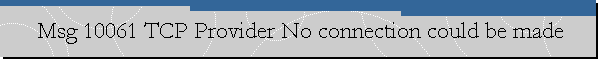
|
|
Msg 10061 TCP Provider No connection could be made.
Date created: February 25, 2020.
Problem Description. I was trying to make all the configuration required to use Polybase external tables to query an Azure SQL Database. I had installed Polybase and enable it on the server already and proceeded to create a master key and a database credential successfully. However, when I tried to create the External Data Source the following error came up: OLE DB provider "MSOLEDBSQL" for linked server "(null)" returned message
"Login timeout expired".
Cause.
Solution.
|
|
.Send mail to
webmaster@sqlcoffee.com with
questions or comments about this web site.
|