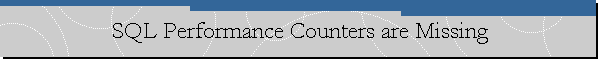|
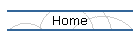
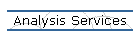
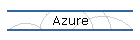
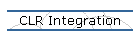
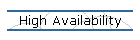
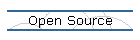
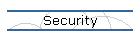
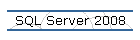
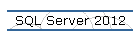
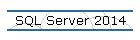
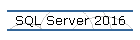
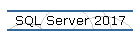
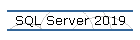
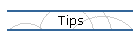

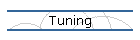
| |
SQL Server Performance Monitor Counters are Missing
To solve this
problem follow the following steps:
- Stop SQL
Server Service
- Open
Command Prompt (Start Run Cmd)
- Run the
command: NET STOP MSSQLSERVER
- Then,
this question will appear: The following services are dependent on the SQL
Server (MSSQLSERVER) service. Stopping the SQL Server (MSSQLSERVER) service
will also stop these services: SQL Server Agent (MSSQLSERVER). Do you want
to continue this operation? (Y/N)
- Press Y
- Open
Command Prompt and get located on the BINN directory of SQL Server. Probable
locations are:
- x:\Program
Files\Microsoft SQL Server\90\Tools\Binn
- x:\Program
Files\Microsoft SQL Server\80\Tools\BINN
- Once
located on the BINN directory, using the Command Prompt, execute the following
command: lodctr sqlctr.ini
- Restart
your computer.
Applies to:
SQL Server 2000 y SQL Server 2005.
|
![[Company Logo Image]](images/SQLCofee.jpg)