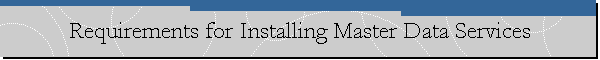|
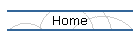
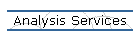
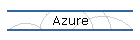
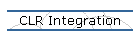
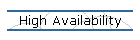
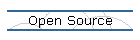
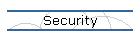
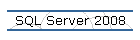
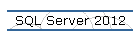
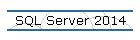
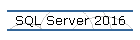
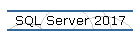
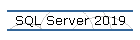
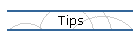

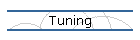
| |
Requirements for Installing Master Data Services
Applies to: SQL Server 2012 Enterprise Edition, Windows Server 2012
Standard Edition.
Master Data Services (MDS) requires a 64-bit version of SQL Server 2012
Enterprise Edition, Business Intelligence Edition or Developer Edition, and since the Master Data
Manager tool is a Web application the following roles and features are required
for configuring MDS after installing it.
1. Add the Web Server (IIS) role to Windows Server.
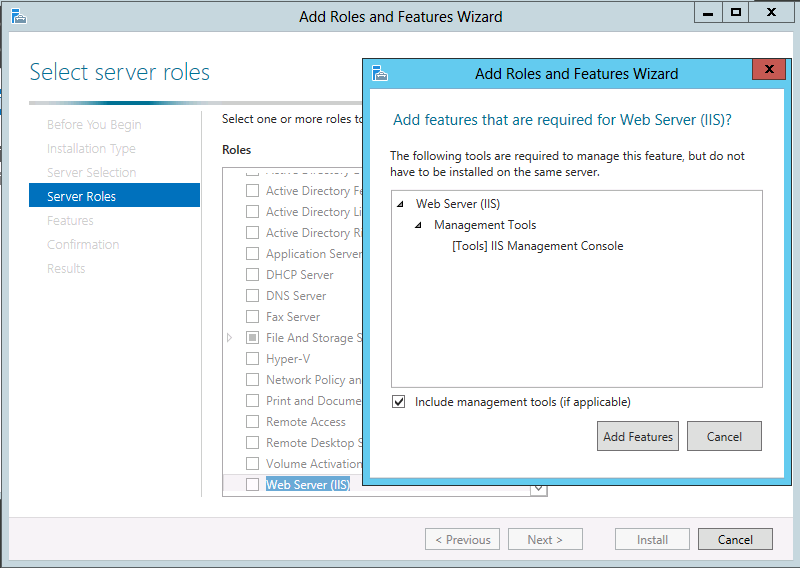
2. Add the Request Monitor role service for the Web Server.
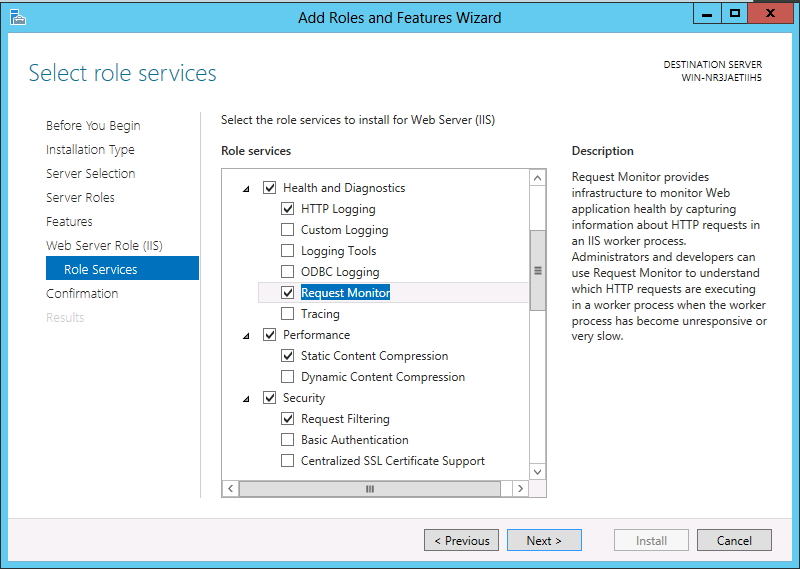
3. Add Windows Authentication for the Web Server.
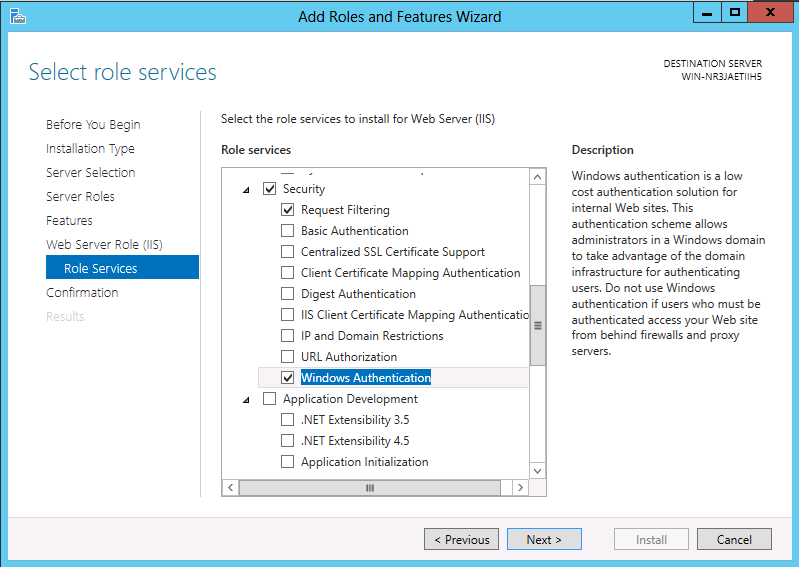
4. Add the ASP .NET 3.5 for the Web Server.
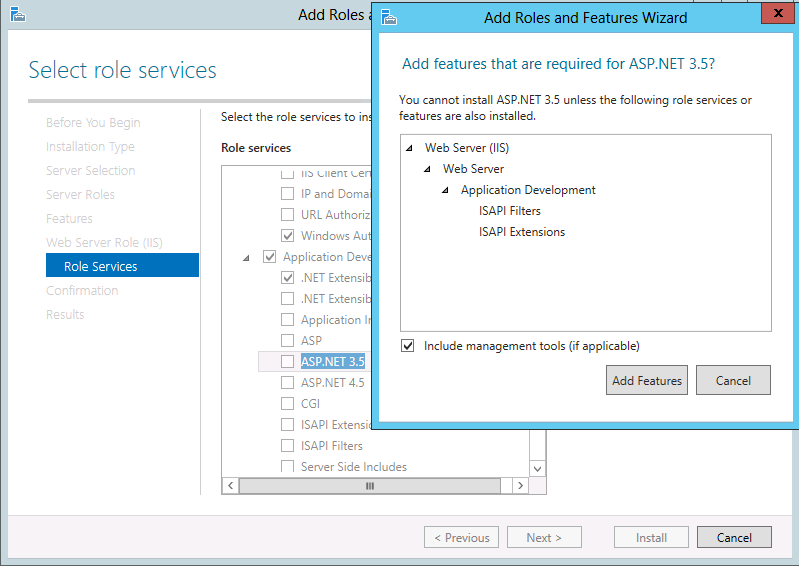
5. Add the .NET Extensibility 3.5 and .NET Extensibility 4.5 role services the
for the Web Server.
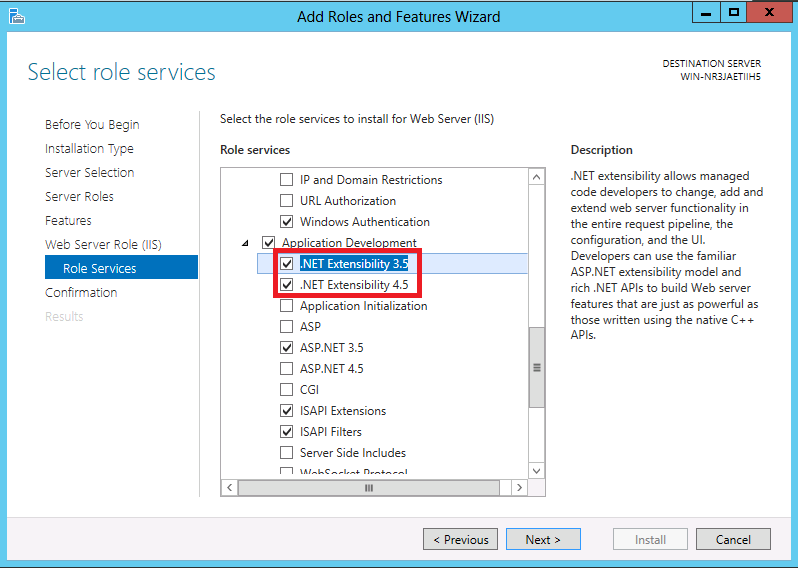
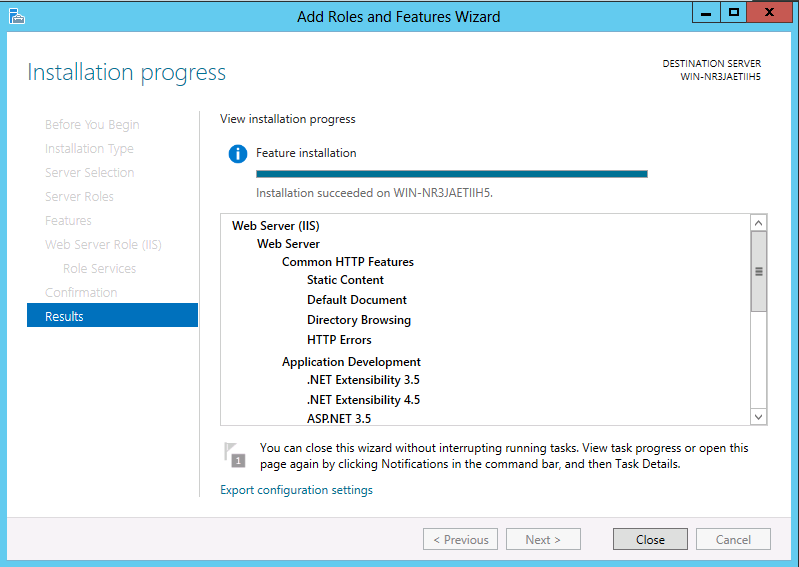
6. Add the WCF HTTP Activation feature on .NET Framework 4.5
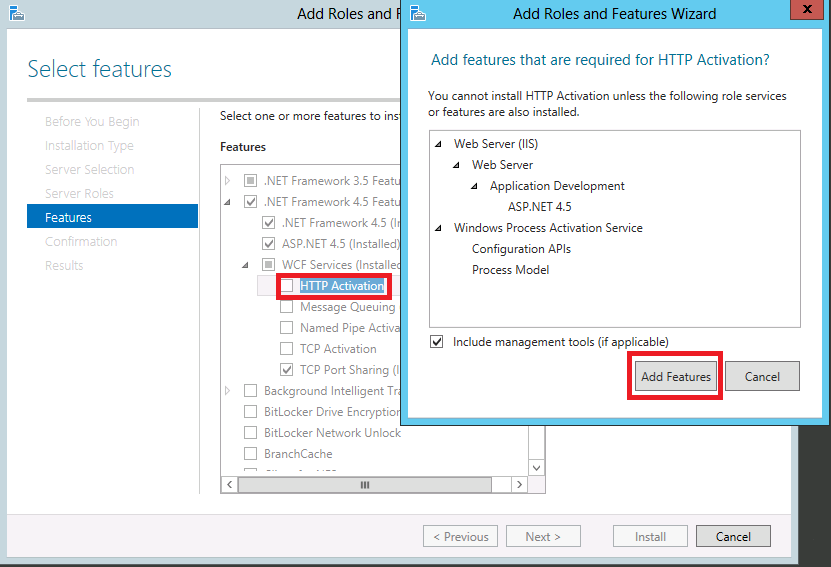
Other software requirements are:
- Turn off the compatibility view in Internet Explorer 8 or 9. Turn it on
in Internet Explorer 10 or 11.
- Windows Server operating systems: Windows Server 2008 SP2, Windows
Server 2008 R2 SP1, Windows Server 2012. When using SQL Server 2012
Developer Edition, you can also install on the following client operating
systems: Windows Vista (Business, Enterprise and Ultimate), Windows 7
(Professional, Enterprise and Ultimate), and Windows 8 (Professional,
Enterprise and Ultimate).
- Microsoft Silverlight 5. Download it
here.
- Windows PowerShell 2.0.
References.
Web Application Requirements (Master Data Services).
|
![[Company Logo Image]](images/SQLCofee.jpg)