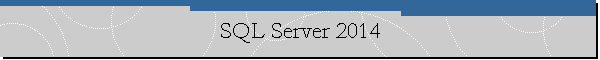|
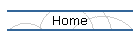
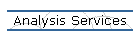
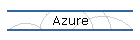
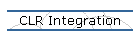
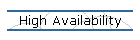
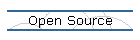
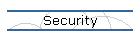
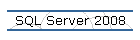
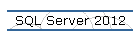
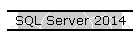
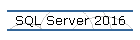
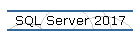
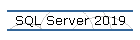
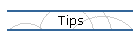

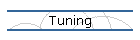
| |
Microsoft SQL Server 2014
Backing Up SQL Server Databases to Azure.
Learn how to backup SQL Server databases to a Window Azure BLOB Storage and take
advantage of the hybrid cloud capabilities of SQL Server 2014.
Breaking Changes to LocalDB.
What's new for LocalDB on SQL Server 2014.
Buffer Pool Extension.
Buffer Pool Extension (BPE) allows to extend the SQL Server buffer pool to a
file located on a non-volatile disk (Solid State Drive).
Compatibility 120 Level is not available on
CTP1.
Msg 15048, Level 16, State 1, Line1.
Valid values of the database compatibility level are 90, 100, or 110.
Creating Indexes on a Create Table
Statement.
SQL Server 2014 allows to create a table and its indexes on one CREATE TABLE
statement.
How to install SQL Server 2014.
Learn how to install a standalone instance of SQL Server 2014.
Resources, recommendations, software requirements and hardware requirements,
common error messages, step-by-step installation procedure.
Microsoft SQL Server 2014 CTP1 Requirements.
This article describes some requirements to should be met before installing SQL
Server 2014 CTP1.
ReFS is supported on SQL Server 2014.
SQL Server 2014 introduces support for the ReFS.
SSDT is not available on SQL Server 2014
CTP1.
SQL Server Data Tools cannot be installed using SQL Server 2014 CTP1 setup, and
should be downloaded from Microsoft Download web site and installed on a computer where
SQL Server 2014 is not installed.
Where to Download Microsoft Report Viewer
2015 Runtime.
Where is Microsoft Report Viewer 2015 Runtime available to download? Where is Microsoft
Report Viewer v12 Runtime available?
Windows Update offers to apply SQL 2102
SP1 on SQL 2014.
Why is Windows Update offering to apply SQL Server 2012 SP1 on a computer that
only has SQL Server 2014 CTP1 installed.
|
![[Company Logo Image]](images/SQLCofee.jpg)