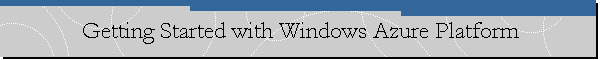|
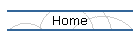
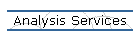
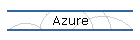
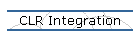
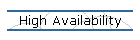
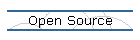
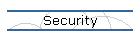
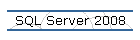
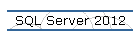
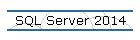
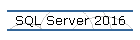
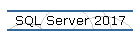
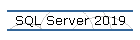
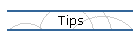

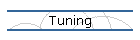
| |
Getting Started with Windows Azure Platform
Windows Azure Platform is a set of cloud services hosted in Microsoft data
centers that allow you to develop new web applications or services.
The main components of this platform are:
What is SQL Azure?
We found on
MSDN the following definition of SQL Azure: "Microsoft SQl Azure extends SQL
Server capabilities to the cloud.
SQL Azure provides SQL Azure Database, the relational database service
provided by the Windows Azure Platform.
Benefits of SQL Azure.
Some benefits of SQL Azure are:
 | Reduced Management Overhead. No
need to install software, service packs, hotfixes. Microsoft administer the
physical hardware: drives, servers, storage. |
 | High availability and fault tolerance. Microsoft replicates your
data and provides automatic failover. |
 | Scalability. The service scale as your data grows. |
 | Familiar to developers. Developers can use Transact-SQL, Microsoft
Visual Basic, Microsoft Visual C#, Microsoft C++, Visual, SQL Server
Management Studio, SQL Server 2008 Integration Services, ADO .Net provider for
SQL Server, SQL Server 2008 Native Client ODBC driver, SQL Server 2008 Driver
for PHP, JDBC, etc. |
 | Rapid Development. Simplifies the process of creating, prototyping
and deployment applications. |
 | Security. All access to your SQL Azure server is blocked by SQL
Azure firewall by default. Your master database is read-only. |
 | Easy migration. If you are interested in migrating from MySQL to SQL
Azure,
SQL Server Migration Assistant for MySQL 1.0 makes the job easy. |
 | Support for offline scenarios. Synchronize applications and client devices
using SQL Azure and the Sync Framework. |
Some limitations of SQL Azure.
At this time, SQL Azure has the following limitations:
 | Linked Servers are not supported. |
 | MARS is not supported. |
 | Master database is read-only. |
 | Change Tracking is not available. |
 | Bulk Copy is not supported. |
 | No SQL Server Agent. |
 | Replication is not supported. |
 | Maximun database size is 10 GB. |
 | RowGUID column is not supported. |
 | SQL Server error log is not available. |
 | You cannot administer the physical hardware: drives, servers, storage. |
 | Backup and restore commands are not available, since the databases are
replicated automatically. |
 | T-SQL statements that have dependencies on the physical configuration are
not allowed. |
 | Common Language Runtime not supported. |
 | Database mirroring not supported. |
 | Distributed queries not supported. |
 | Spatial data and indexes. |
 | SQL Server Service Broker is not supported. |
 | Trace flags not supported. |
 | SQL Server configurations options not allowed. |
Creating a Windows Azure Platform account.
To be able to use SQL Azure, you need to create a Windows Azure Platform
account, that will allow you to manage your subscriptions and invoices
associated with those subscriptions.
To create your account, please visit
Windows Azure Platform web site, and click
on "Sign up now".

On the following page, if you would like to compare all offers available for the
Windows Azure Platform, click on Details for "Windows Azure Platform Comparision
Table".
For this article, we chose the offer "Windows Azure Platform Introductory
Special" by clicking on Buy. You will have to provide a Windows Live ID to sign
in to Microsoft Online Services Customer Portal.
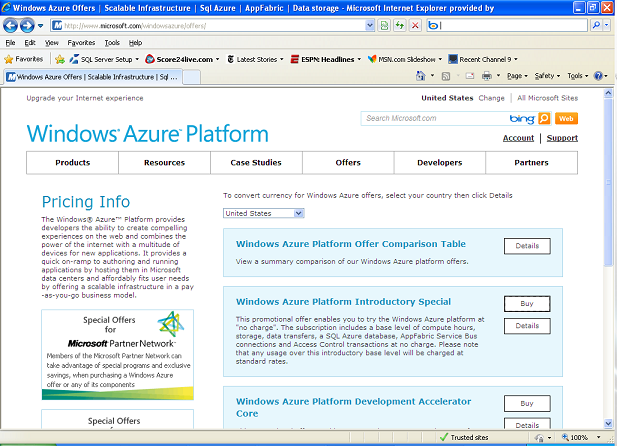
Then you will have to create your profile, providing some personal information.
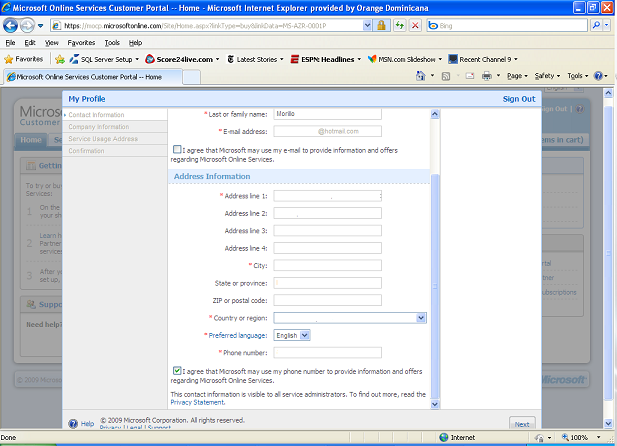
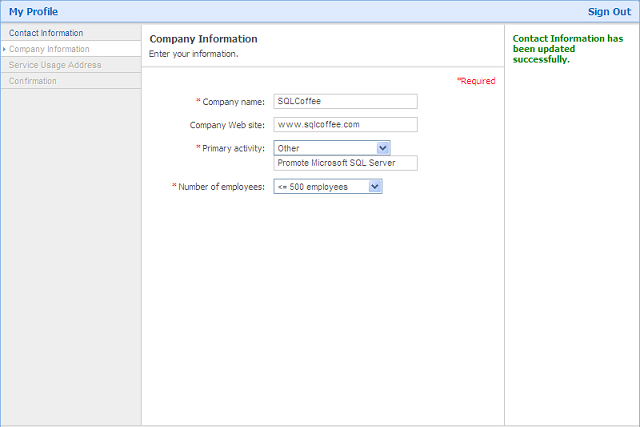
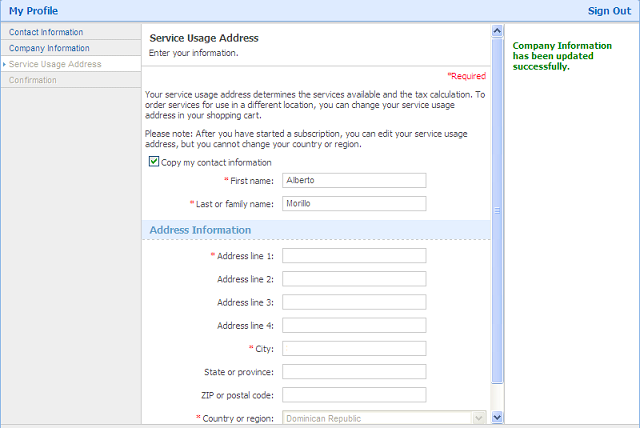
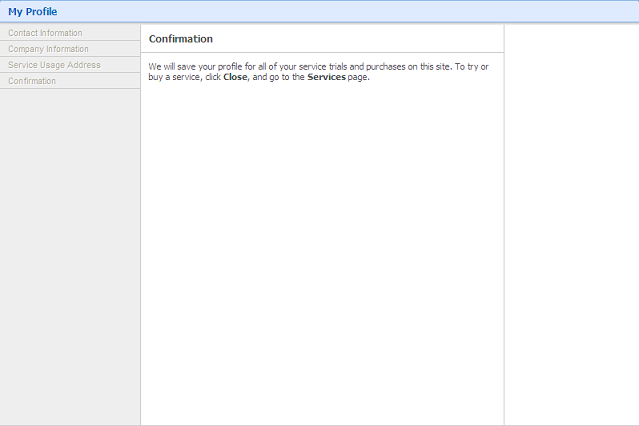
Make a click on the checkbox to accept service conditions, then proceed to click
on the "Checkout" button.
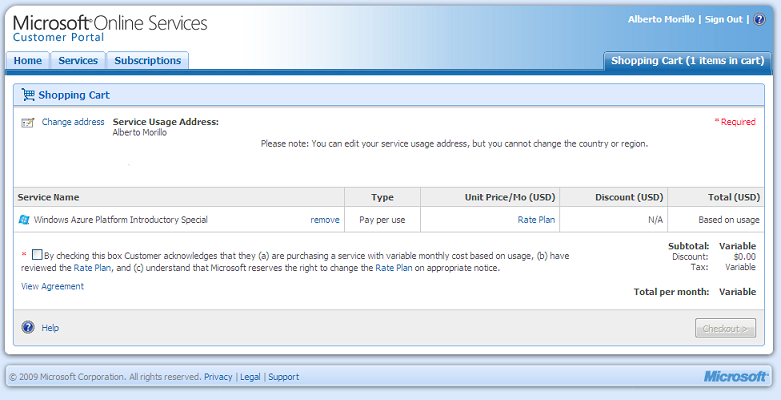
Complete your payment information.
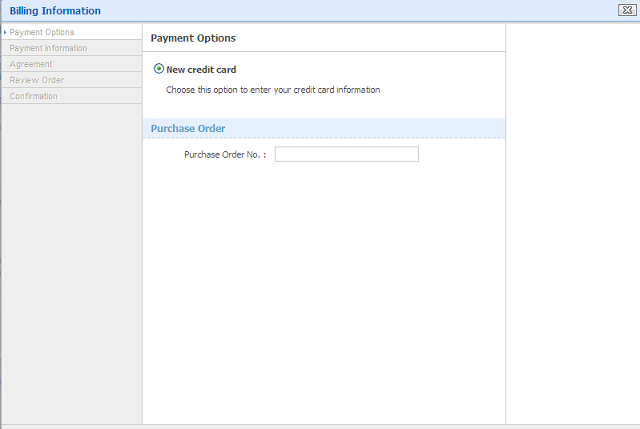
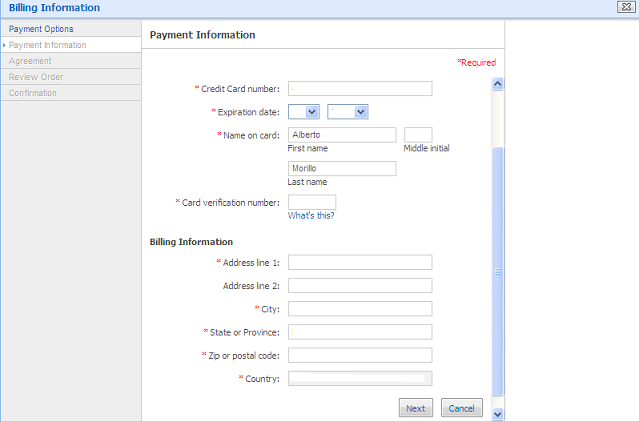
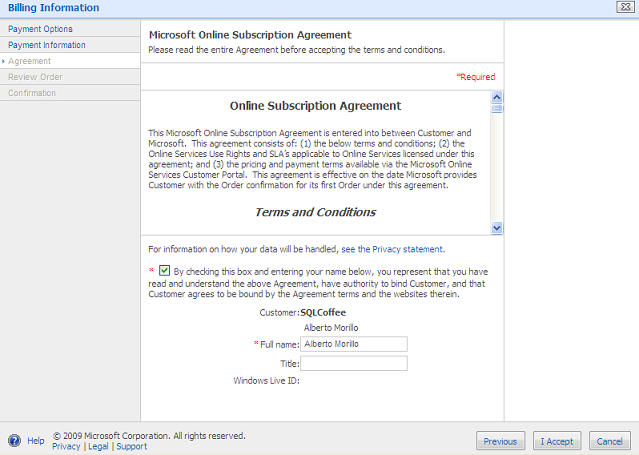
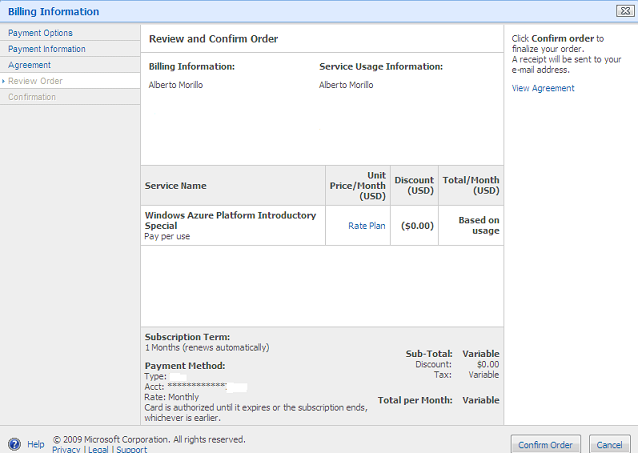
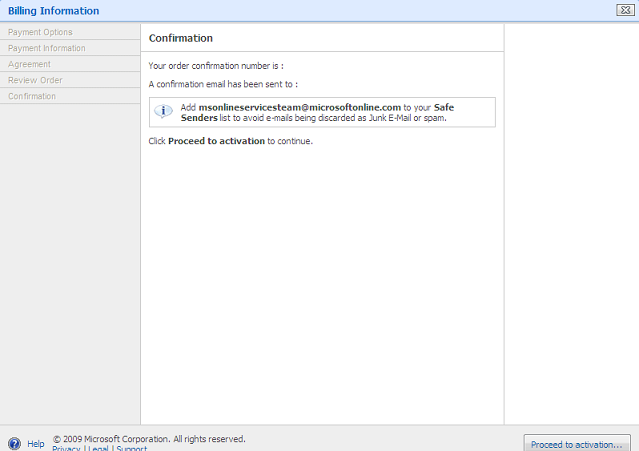
Complete the following information to activate the service.
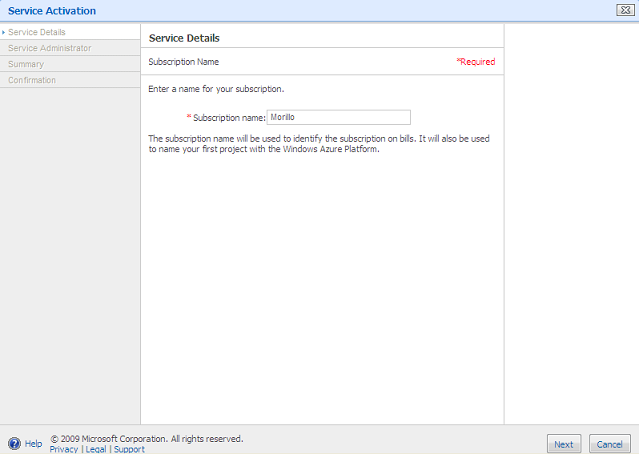
Provide detailed information about the Service Administrator.
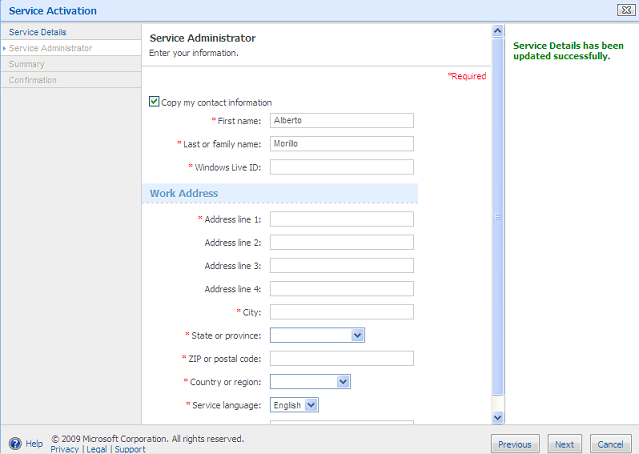
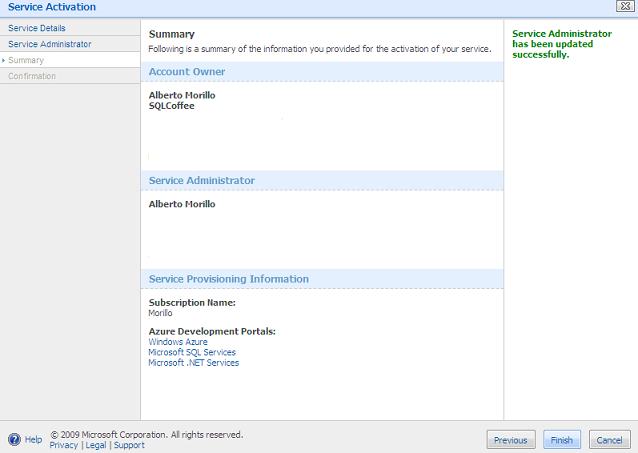
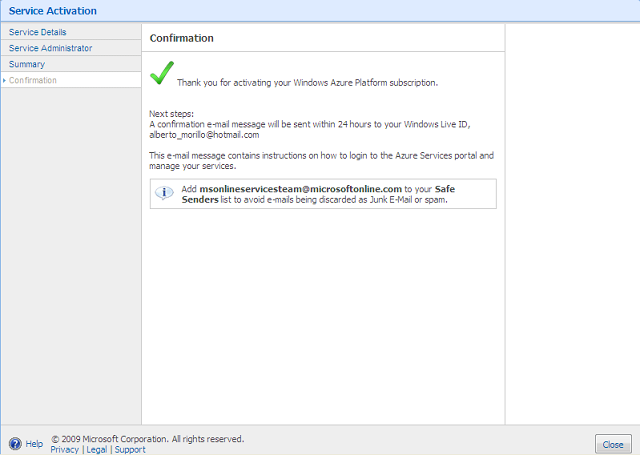
The following page shows the activation is still in progress.
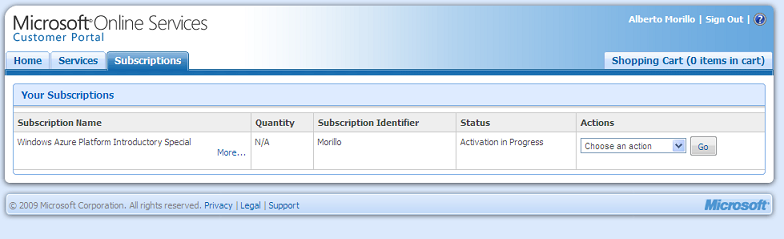
A few minutes later, the service is activated.
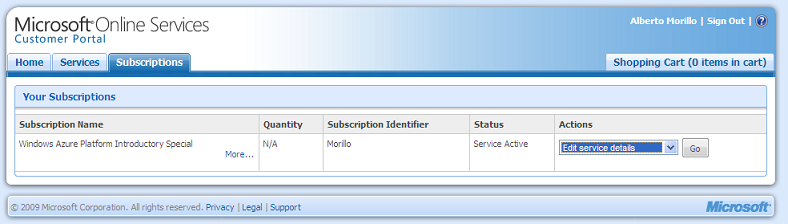
Demos and Videos.
Windows Azure Training Kit. It contains hands-on labs, presentations,
videos, demos, samples and tools.
References.
Introducing
SQL Azure Database.
SQL Azure.
SQL Azure FAQ.
|
![[Company Logo Image]](images/SQLCofee.jpg)