![[Company Logo Image]](images/SQLCofee.jpg)
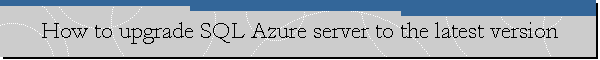
|
|
How to upgrade SQL Azure server to the latest versionDate created: 5/28/2018. Last updated: 4/27/2021.
You cannot rely on @@version (SELECT @@version) to identify which version of SQL Server engine is running your Azure SQL database as it will always show version 12 and it will continue to show version 12 indefinitely. That does not mean that Azure SQL is running as a SQL Server 2014 instance.
The version of the SQL Server database engine run by Azure SQL Database is
always ahead of the on-premises version of SQL Server, and includes the latest
security fixes. This means that the patch level is always on par with or ahead
of the on-premises version of SQL Server, and that the latest features available
in SQL Server are available in Azure SQL Database. You can control how your Azure SQL Database run in compatibility with SQL Server versions by using the compatibility level.
The alignment of SQL versions to compatibility levels are as follows:
To be able to use Query Store, your Azure SQL Database needs to have database
compatibility level 130 or above. |
|
.Send mail to
sqlcoffee.stretch737@simplelogin.com with
questions or comments about this web site.
|