![[Company Logo Image]](images/SQLCofee.jpg)
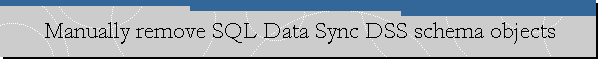
|
|
Manually remove SQL Data Sync DSS schema objects.
Date created: August 25, 2018. When Azure users are not able to make SQL Data Sync stop saying "in progress" or when users cannot make SQL Data Sync work, usually they decide to clean up things and try a fresh SQL Data Sync installation.
Most users don't know a deprovision tool exist. Under the "C:\program files
(x86)\Microsoft SQL Azure Data Sync" directory you should find an utility named
deprovisionUtil.exe. That tool can be run with the /F switch to remove the DSS
schema and objects installed by SQL Data Sync. For those who started a manual clean up of Azure SQL Data Sync, the Data Sync Metadata Cleanup created by Vitor Tomaz (MSFT) may help. If the Data Sync Metadata Cleanup script does not help, then consider creating a support ticket, Azure support may need to provide you a complete cleanup script.
|
|
.Send mail to
sqlcoffee.stretch737@simplelogin.com with
questions or comments about this web site.
|