![[Company Logo Image]](images/SQLCofee.jpg)
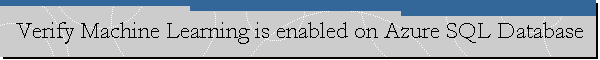
|
|
Verify Machine Learning is enabled on Azure SQL Database.
On this short article we would like to show you how to verify if Machine Learning is enabled on an Azure SQL Database. To do that just run the following statement on the Azure SQL Database:
EXECUTE sp_execute_external_script
The image below shows the expected result of the statement:
|
|
.Send mail to
sqlcoffee.stretch737@simplelogin.com with
questions or comments about this web site.
|