![[Company Logo Image]](images/SQLCofee.jpg)
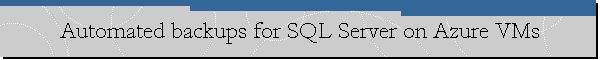
|
|
Automated backups for SQL Server on Azure VMs.
There are 4 options available when it comes to make backups of SQL Server databases on Azure virtual machines: Automated Backups, also known as Managed Backups; there is also Azure Backups for SQL VMs; the third option is manual backups; and the last option is third party backup software like Veeam, Commvault, and Netbackup. In this article we are covering Automated Backups. Automated Backups allows you to schedule regular backups for all databases on a SQL Server VM. Backups are stored in Azure storage for up to 30 days. Beginning with SQL Server 2016, Automated Backup v2 offers additional options such as configuring manual scheduling and the frequency of full and log backups. SQL Server 2014 instances can also be backed up using Automated Backups. Some limitations of this type of Automated Backups are: the maximum retention period is 30 days, it is not intended to be used with AlwaysOn Availability Groups configurations, it is not intended for long-term backup policies, you cannot customize monitoring based on Azure Monitor logs, no centralized backup reports, you cannot consolidate email alerts for failures, you cannot use Azure Portal to restore a database, and the maximum database size that is supported is 12 TB.
The bright side about Automated Backups as a backup option is: it has a 5-minute
RPO (Recovery Point Objective); you pay only for the price of the storage
account, there are no extra fees for protecting the SQL Server instance; you can
restore the database using SSMS and T-SQL; it supports user and system
databases; it supports all recovery models; this type of backup has the support
of most of existent tools and interfaces like PowerShell, CLI, ARM and the Azure
Portal. To configure automated backups when you are creating a SQL Server VM, please try the following steps:
First visit this URL to start on Azure SQL blade shown below. Make a click on "+ Add" to start creating a SQL resource,
Let's explain a little bit about the types of backup schedules. The automated backup schedule is based on retention period selected. You will have backup full with maximum interval of one week or when the log growth more than 1 GB. This type of backup schedule also provides backup of log files with a maximum interval of 2 hours or a log space used greater than 5 MB.
Meanwhile", the manual backup schedule provides daily or weekly full backups,
and backup of logs that occur on intervals between 5 and 60 minutes. |
|
.Send mail to
sqlcoffee.stretch737@simplelogin.com with
questions or comments about this web site.
|