![[Company Logo Image]](images/SQLCofee.jpg)
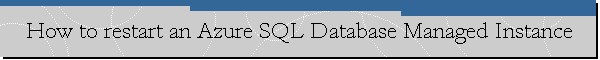
|
|
How to restart an Azure SQL Database Managed Instance.
Updated: September 22, 2023. What is needed? On SQL Server instances you can use SQL Server Configuration Manager or SQL Server Management Studio to restart the database engine service. This applies to SQL Server instances on premises or installed on an Azure VM (IaaS). For Azure SQL Database Managed Instances (PaaS) starting November 2022 there
is a
new feature introduced that allows to start and stop you Azure SQL
Managed Instance at your discretion, to allow you save on billing costs and
licensing. The new feature is part of what is called the November 2022 Feature
Wave.
The answer is no. Initially, only the Azure
Dev/Test offers
and subscriptions that are designated for Dev/Test workloads are enabled for the
November 2022 Feature Wave.
To know more about the November 2022 Feature Wave, please visit this Microsoft blog post.
|
|
.Send mail to
sqlcoffee.stretch737@simplelogin.com with
questions or comments about this web site.
|