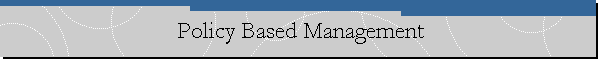Let's use the Declarative Management Framework to enforce a recovery model full
on each database attached to an specific instance of SQL Server 2008:
1. In Object Explorer, expand Management, expand Policy Management and then
expand Conditions.
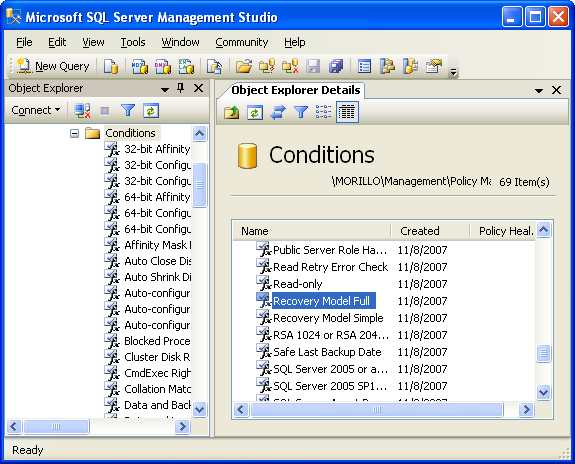
2. Locate the condition named "Recovery Model Full", and double click on it to
see how it was created, and then close the window.
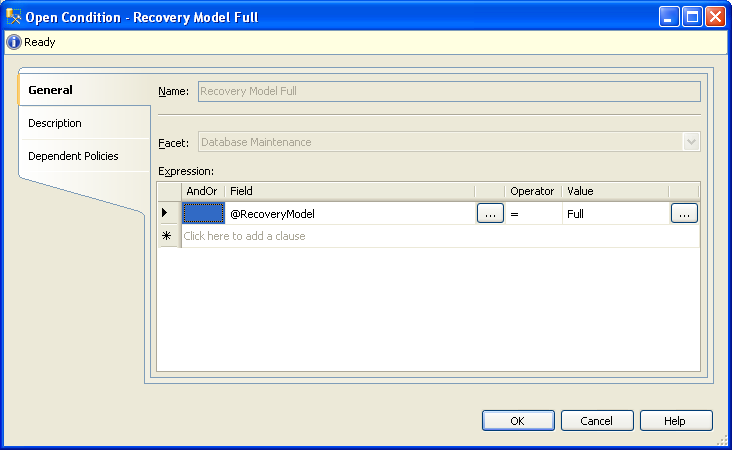
3. In Object Explorer, right-click Policies, and then click New Policy.
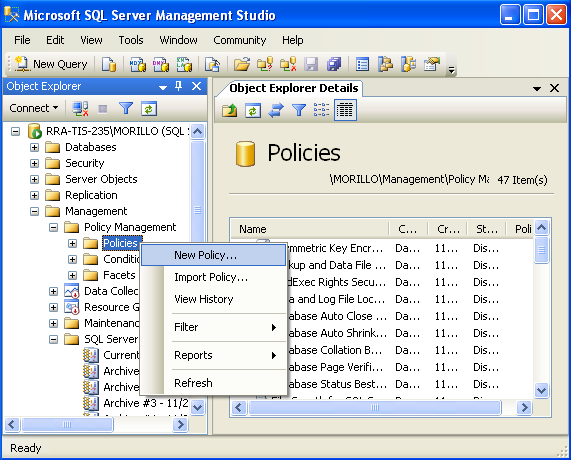
4. In the Create New Policy dialog box, in the Name box, type DBA - Enforce
Recovery Model Full.
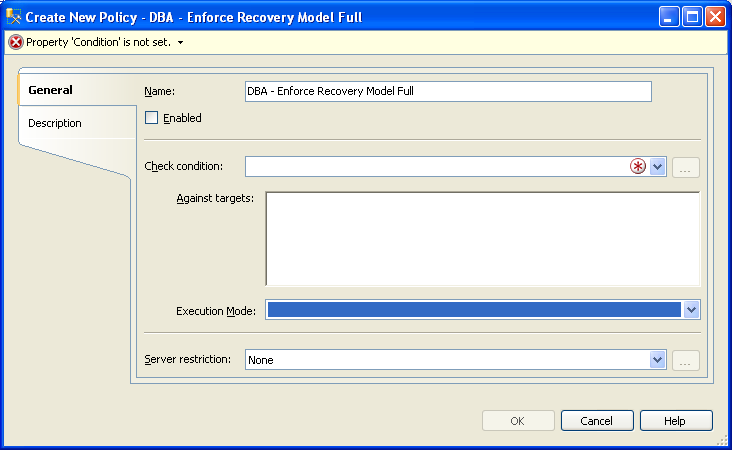
5. Select the condition named "Recovery Model Full".
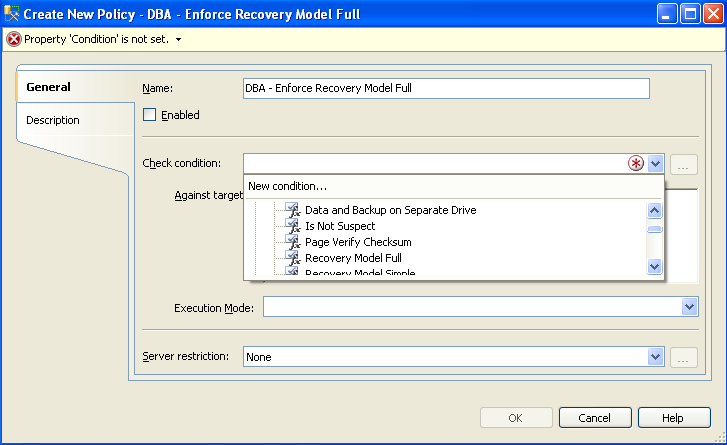
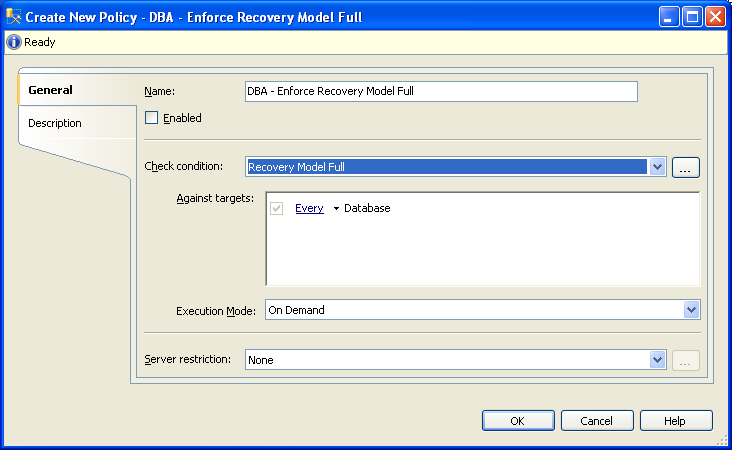
6. Specify how the policy will be executed. Select the execution mode "On
schedule"
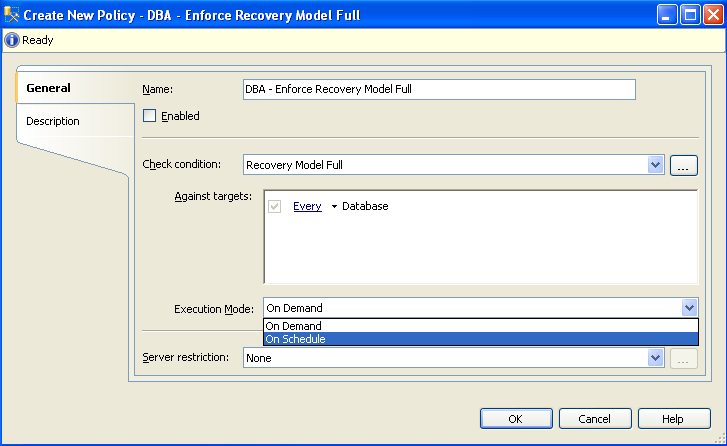
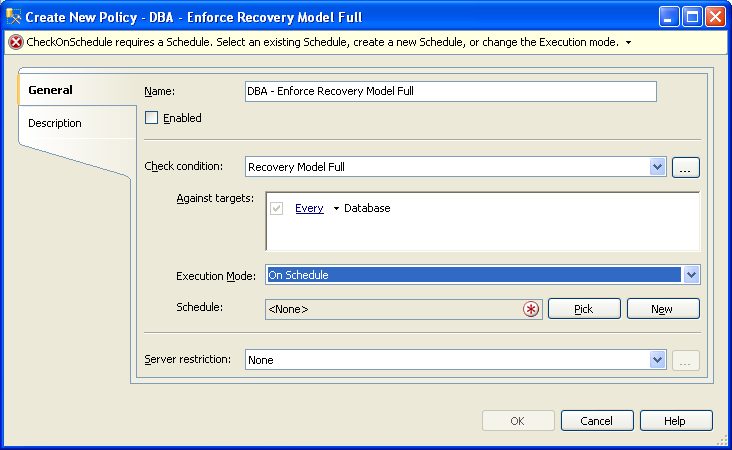
7. Create a new job schedule and click OK
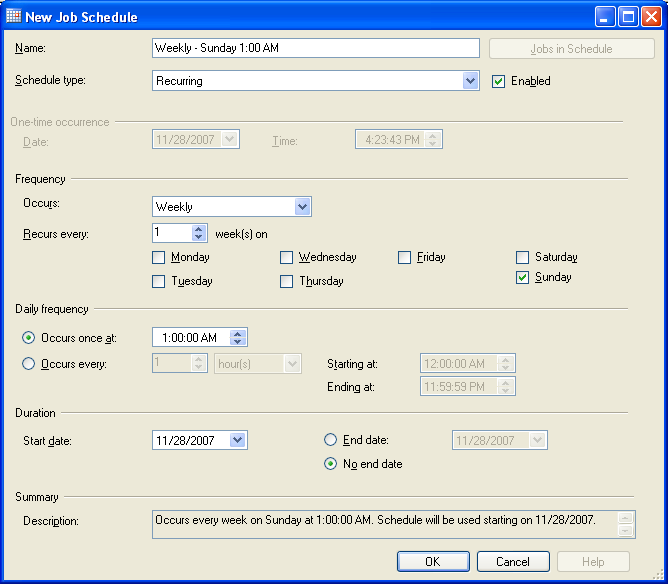
8. Select the Enabled box and click OK.
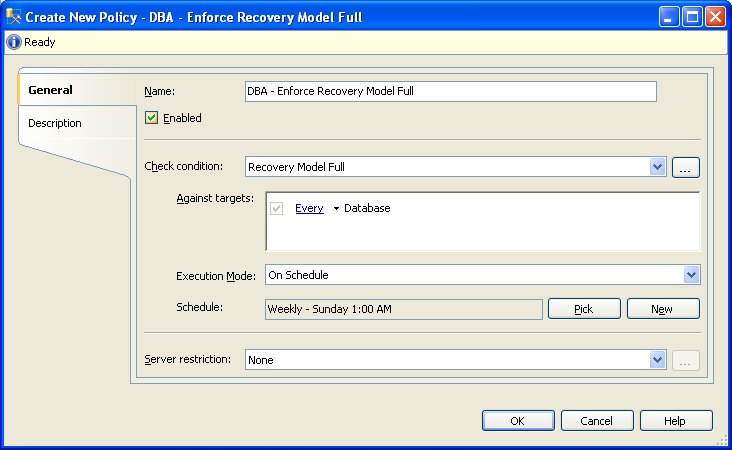
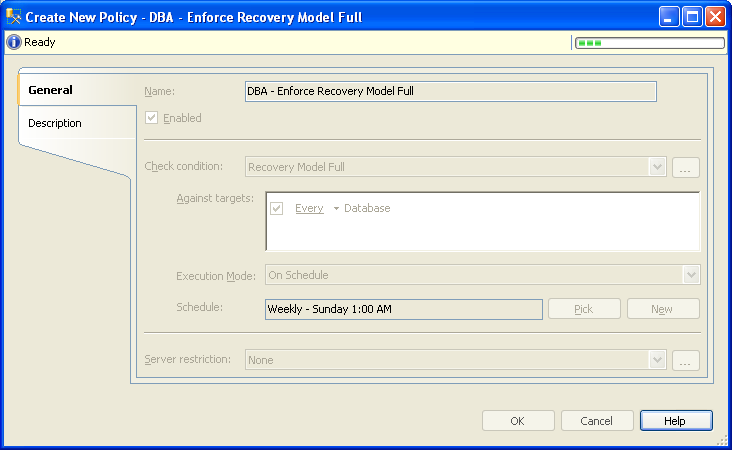
As you will see, the procedure we just completed created a new job for SQL
Server Agent
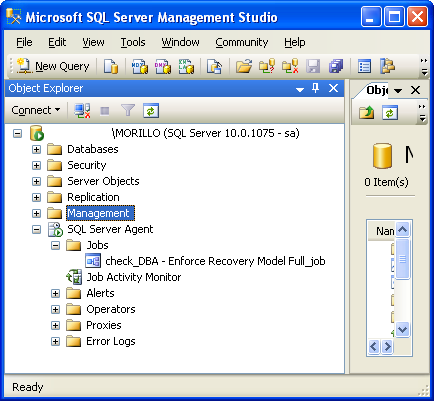
Now let's test our policy.
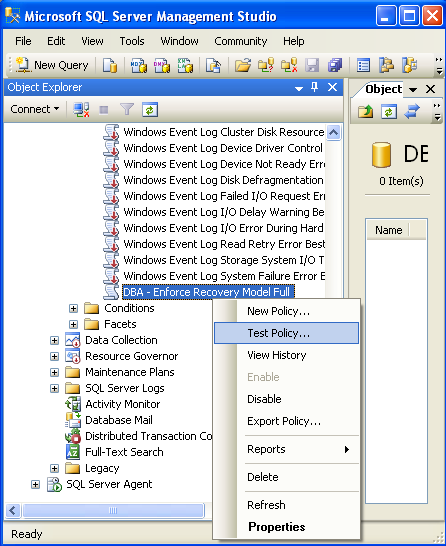
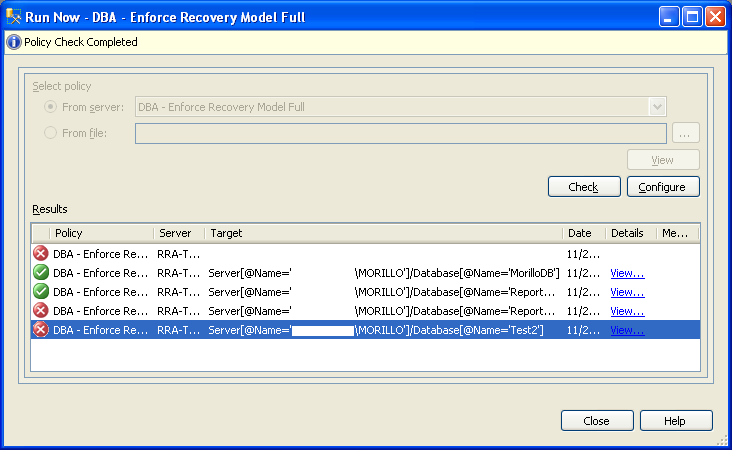
To make all databases comply with the policy, make a click on the "Configure"
button.
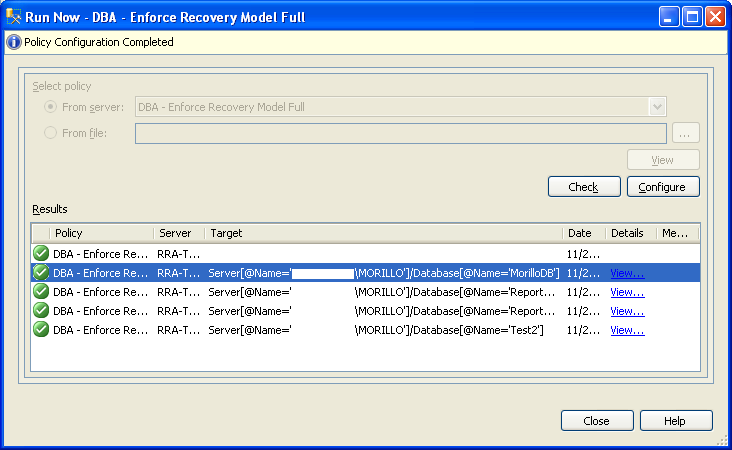
![[Company Logo Image]](images/SQLCofee.jpg)