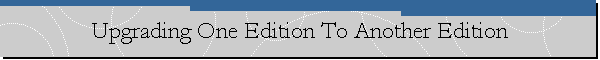Upgrading one edition of Microsoft SQL Server 2008 to Another Edition of SQL
Server 2008
There are two options for upgrading to a different edition of SQL Server 2008:
1) Use the Edition Upgrade Wizard from the SQL Server installation media. See
this link
for step-by-step instructions
2) Run setup from the command prompt with the SKUUPGRADE=1 parameter. See
this article
for more information.
The following is an example of the second option:
D:\SQL Server x86\Servers>setup.exe ADDLOCAL=SQL_Engine INSTANCENAME=MSSQLSERVER
UPGRADE=SQL_Engine SKUUPGRADE=1 /qb
Parameters are case sensitive.
All service packs and cumulative updates you have installed prior to the upgrade
need to be installed again.
References.
How
to: Install SQL Server 2008 from the Command Prompt
How to:
Upgrade to a Different Edition of SQL Server 2008 (Setup)
Version and
Edition Upgrades
![[Company Logo Image]](images/SQLCofee.jpg)