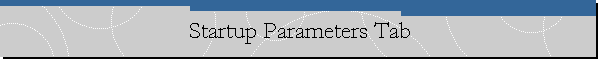Startup Parameters Tab
Applies to: SQL Server 2012, SQL Server Denali.
SQL Server 2012 brings a new way to configure startup options for the database
engine. When you open SQL Server Configuration Management, make a right click on
SQL Server service, select Properties, and you will find the new Startup
Parameters Tab.
To demonstrate how this new tab makes setting the startup options for the
database engine easier, let's start a SQL Server 2012 instance in single-user
mode.
1. Open SQL Server Configuration Manager and on the left panel click on
"Services".
2. In the right pane, make a right click on SQL Server service, and then
click Properties.
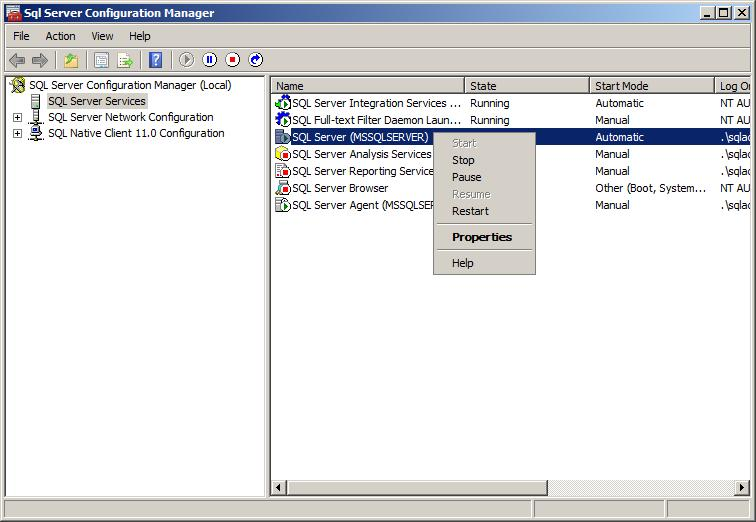
3. Click on the Startup Parameters tab, and enter "-m" on the "Specify a startup
parameter:" textbox, click on the "Add" button, and then click on the "OK"
button.
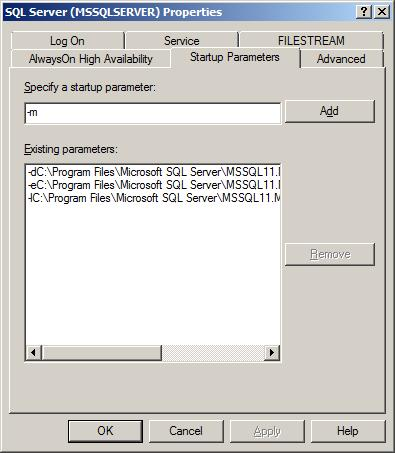
4. A warning message may appear stating that the service must be restarted.
Please click on the OK button.
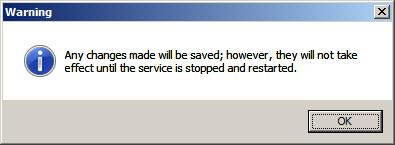
5. Stop SQL Agent service to avoid it uses the only connection to the database
engine available.
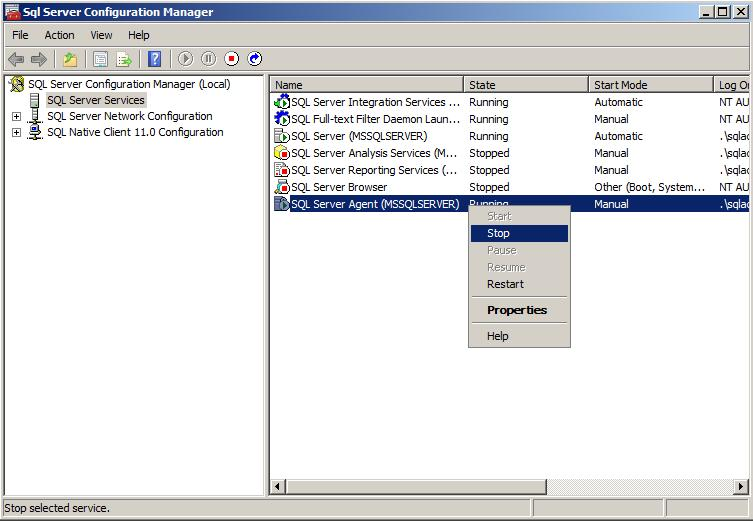
To return the database engine to multi-user mode, go to the Startup Parameters
tab, make a click on the "-m" parameter, then click on the "Remove" button.
Finally click on the "OK" button.
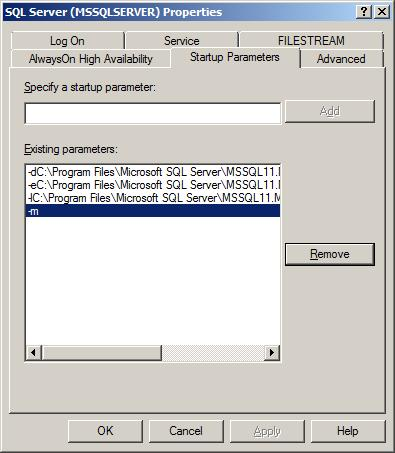
![[Company Logo Image]](images/SQLCofee.jpg)