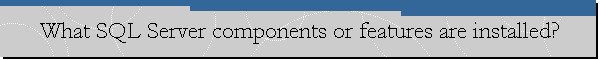What SQL Server components or features are installed?
Applies to: Microsoft SQL Server 2012.
If you would like to know what SQL
Server components or features are installed on a specific instance, you just
have to launch the SQL Server Installation Center, make a click on the Tools
menu (left side), and then choose the "Installed SQL Server features discovery
report".
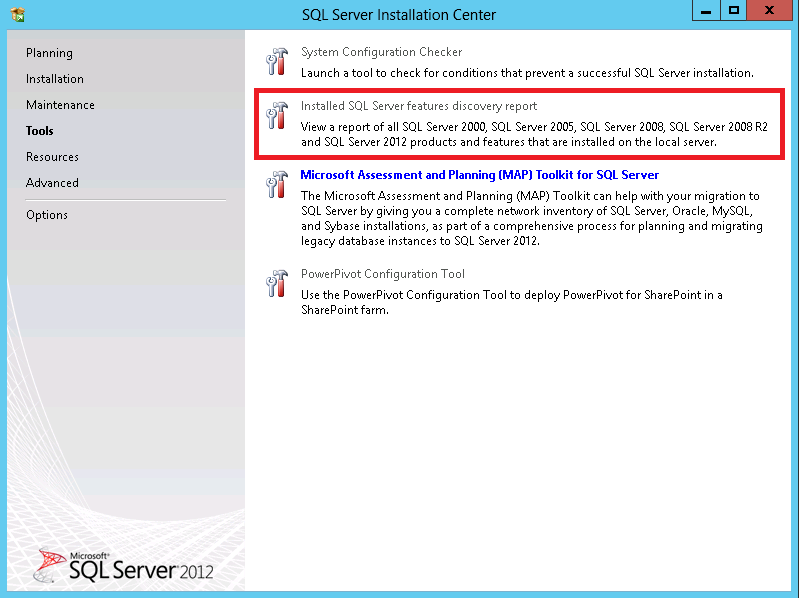
If you receive the following screen, please choose the Internet Explorer
application.
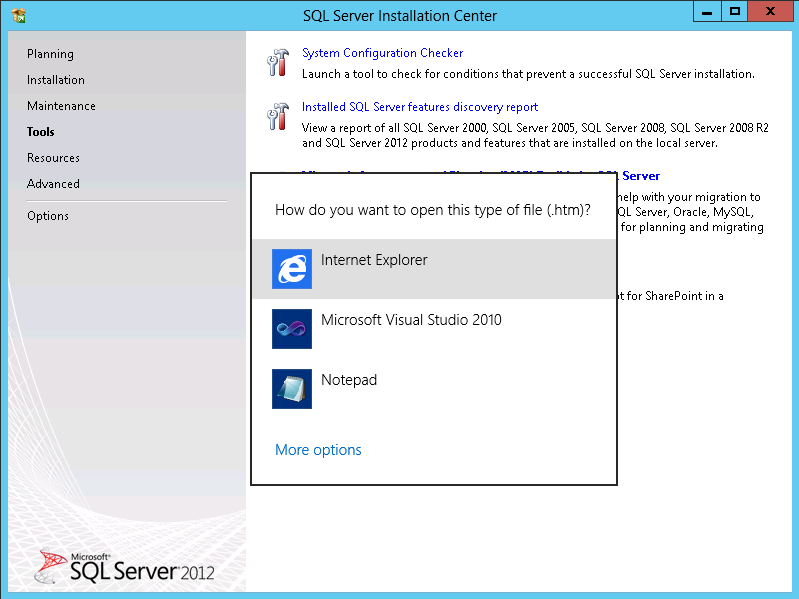
The output of the report is like the following screen:
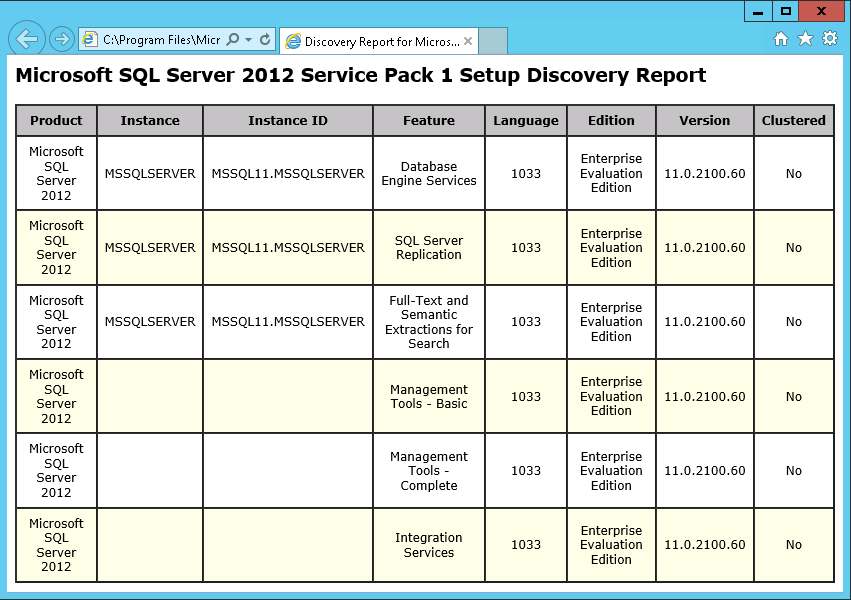
The Discovery Report shows features of all SQL Server 2000 (and later)
instances on a computer.
![[Company Logo Image]](images/SQLCofee.jpg)