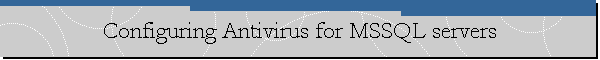Configuring Antivirus Software for Protecting Microsoft SQL Server Servers
Applies: Microsoft SQL Server 7.0, Microsoft SQL Server 2000, Microsoft SQL
Server 2005, Microsoft SQL Server 2008, Windows NT Server 4, Windows 2000
Server, Windows Server 2003.
Antivirus activity can cause performance degradation and data corruption. The
following are some of the possible issues:
• Antivirus activity SQL Server file system can
potentially cause high disk utilization.
• High CPU spikes or high CPU usage.
• On clustering environments, you may experience
resource failures or problems when you try to move a group to a different node.
• Access denied to SQL Server files.
• Originate stop errors on Windows Server.
Exclusions from virus scanning.
• Exclude the following files: Edb*.log, Res1.log,
Res2.log, Edb.chk, Tmp.edb, pagefile.sys (Windows paging file)
• Exclude the spool directory (%systemroot%\System32\Spool)
and subfolders, if they exist.
• Exclude folder related to Windows Update (%systemroot%\SoftwareDistribution\Datastore)
and subfolders.
• Exclude SQL Server directories: \Program
Files\Microsoft SQL Server\
• Exclude the following file extensions from virus
scanning activity: *.mdf, *.ldf, *.ndf
• Exclude database backup and transaction log backup
files.
Additional exclusions on clusters:
• Exclude the quorum drive
• Exclude the \MSDTC directory in the MSDTC share
drive
• Exclude the %Systemroot%\Cluster directory
• The temp folder for the Cluster Service account
Known issues with antivirus software.
1) Antivirus software that
is not cluster-aware may cause problems with Cluster Services
2)
Cannot start SQL Server Profiler due to a DDL added by Symantec Protection Agent
5.1
3)
Cannot start SQL Server Profiler after installing Symantec Endpoint Protection
11.
4)
Compatibility issue with SQL Server Profiler tool.
5)
Symantec Endpoint Protection Manager query to SQL database is causing a very
high CPU spike. Fix ID: 1460880. Fix ID: 1533966.
6)
Symantec Endpoint Protection Manager query to SQL database is causing a very
high CPU spike. Fix ID: 1460880.
7)
Performance loss reported with Microsoft SQL and VirusScan Enterprise.
8)
Delays on accessing SQL databases after installing VirusScan Enterprise.
9)
Access denied to files sometimes (McAfee).
References.
Antivirus software that is
not cluster-aware may cause problems with Cluster Services
Guidelines for choosing
antivirus software to run on the computers that are running SQL Server
Windows, SQL Server and the Antivirus don't go well?
Virus scanning
recommendations for computers that are running Windows Server 2008 R2, Windows
Server 2008, Windows Server 2003, Windows 2000, Windows XP, or Windows Vista
McAfee File System Filter Driver may cause STOP Error on Windows Server 2003
![[Company Logo Image]](images/SQLCofee.jpg)