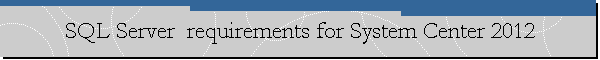SQL Server requirements for System Center 2012
Applies to: Microsoft SQL Server 2008, Microsoft SQL Server 2008 R2, Microsoft
SQL Server 2012, System Center 2012.
All System Center 2012 components support SQL Server 2008 R2 SP1 (Standard
64-bit, Enterprise and Datacenter), and SQL Server 2012 (Enterprise and Standard
64-bit). SQL Server Always On is supported on all System Center 2012 components
with the exception of Service Manager. For more information, please see the
following resources:
http://technet.microsoft.com/library/jj628209.aspx
http://technet.microsoft.com/library/jj628198.aspx
Reporting Services instances cannot be shared between System Center 2012
components.
For testing purposes one database engine may be used for all components, but is
not recommended due to performance concerns.
It is not recommended to install SQL Server on a domain controller.
The following are specific SQL Server requirement by System Center 2012
components.
System Center 2012 – Configuration Manager (SSCM).
It supports SQL Server 2008 SP2 and SP3 also. It requires CU9 for SQL Server
2008 SP2, CU4 for SQL Server 2008 SP3, CU6 for SQL Server 2008 R2 SP1, no
cumulative updates (CUs) for SQL Server 2008 R2 SP2, and CU2 for SQL Server 2012
RTM. A SQL Server instance (database engine) cannot be shared by multiple SSCM
sites. SQL_Latin1_General_CP1_CI_AS collation is required. It does not support
dynamic ports. SQL Server features required SSCM are Database Engine and
Reporting Services (if reports are required). For more information, please see
the following article:
http://technet.microsoft.com/en-us/library/gg682077.aspx
System Center 2012 - Data Protection Manager (DPM).
DPM Setup can install an instance of SQL Server that is licensed with the DPM
product but can also use an existing instance (that requires a license). The
following SQL Server features are required by DPM: Database Engine and Reporting
Services. For more information, please see the following resources:
http://technet.microsoft.com/en-us/library/hh757831.aspx
http://technet.microsoft.com/en-us/library/hh757991.aspx
SQL Server 2008 R2 and SQL Server 2012 can be used as DPM 2012 (DPM 2012 RTM
or SP1) database server. SQL Server 2008 is not
supported as database server for DPM 2012.
System Center 2012 – Operations Manager (SCOM).
Requires one of the following collation: SQL_Latin1_General_CP1_CI_AS,
French_CI_AS, Cyrillic_General_CI_AS, Chinese_PRC_CI_AS, Japanese_CI_AS,
Traditional_Spanish_CI_AS, or Latin1_General_CI_AS. SCOM only works with 64-bit
SQL Server instances. The following SQL Server features are required by DPM:
Database Engine, Full-Text Search and Reporting Services. The SQL Server Agent
service must be started, and the startup type must be set to automatic. The
db_owner role for the operational database must be a domain account. For more
information, please see the following article:
http://technet.microsoft.com/en-us/library/jj656649.aspx
System Center 2012 – Orchestrator.
Requires SQL_Latin1_General_CP1_CI_AS collation. Requires only the Database
Engine feature.
System Center 2012 – Service Manager.
The following SQL Server features are required: Database Engine, Full-Text
Search, Analysis Services and Reporting Services. Requires a case insensitive
collation. If you would like support for English only then use the default SQL
Server collation SQL_Latin1_General_CP1_CI_AS, if you would like support for
most European languages use Latin1_General_100_CI_AS. About collation for other
languages, please see the following article:
http://technet.microsoft.com/en-us/library/hh495583.aspx
The SQL Server instance must be configured to allow updates. Run the following
T-SQL statement to configure the instance to allow updates:
SP_CONFIGURE
'allow updates',0
RECONFIGURE WITH
OVERRIDE
System Center 2012 – Virtual Machine Manager (VMM).
Any case insensitive (CI) collation can be used. SP1 or SP2 is required when SQL
Server 2008 R2 is used. No service pack required when SQL Server 2012 is used.
The following SQL Server features are required by VMM: Database Engine Services
and the "Management Tools - Complete features". The name of the computer on
which SQL Server is installed cannot exceed 15 characters. For more information,
please see the following article:
http://technet.microsoft.com/en-us/library/gg610574.aspx
![[Company Logo Image]](images/SQLCofee.jpg)