![[Company Logo Image]](images/SQLCofee.jpg)
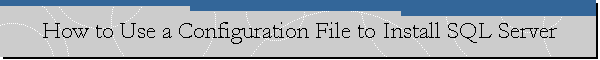
|
|
How to Use a Configuration File to Install SQL Server.
If you will like to use a Configuration file to install SQL Server, you will need to build a configuration as explained on this MSDN article using Notepad or any utility that creates text files. Here you will find a sample configuration file built to add the Analysis Services feature to an existing instance of SQL Server. Take in consideration that SQL Server Express Edition does not support Analysis Services, thus this sample configuration file only run on Datacenter, Enterprise and Standard edition. To run SQL Server setup using a configuration file, you can run the following
command at the Command Prompt assuming the media is located on the D drive (DVD
drive): D:setup.exe /ConfigurationFile="ConfigurationFile.ini" /IAcceptSQLServerLicenseTerms
SQLEXPRADV_x64_ENU.exe /ConfigurationFile="ConfigurationFile.ini" /IAcceptSQLServerLicenseTerms
|
|
.Send mail to
sqlcoffee.stretch737@simplelogin.com with
questions or comments about this web site.
|