![[Company Logo Image]](images/SQLCofee.jpg)
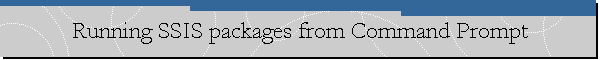
|
|
Running SSIS packages from the Command Prompt.
If you would like to run a SSIS package from Windows Schedule Task, from the Command Prompt or from a batch file, you can use the DTEXEC utility as shown in the image below.
Additionally, we are using the /SET parameter to override the value of a variable (filePath) used by the SSIS package we want to run with DTEXEC. For more information about DTEXEC, its possible uses and all the parameters that it has available please click here.
|
|
.Send mail to
sqlcoffee.stretch737@simplelogin.com with
questions or comments about this web site.
|