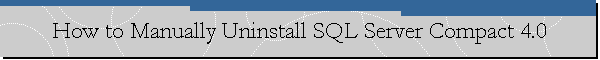How to Manually Uninstall SQL Server Compact 4.0.
Applies to: Microsoft SQL Server Compact 3.5, Microsoft SQL Server
Compact 4.0.
If you are unable to uninstall SQL Server Compact or you are receiving an error
like ''preparing file location'' when you are trying to uninstall it, you can
always perform the following procedure to manually uninstall it:
- Run the following command to uninstall SQL Compact: msiexec /x
ssceruntime_enu.msi
- Please remove the following directories too depending of the version of
SQL Server Compact you want to uninstall:
C:\Program Files\Microsoft SQL
Server Compact Edition\v4.0
C:\Program Files\Microsoft SQL Server Compact Edition\v3.5
For more information, click
here to visit related thread on MSDN SQL Server Setup & Upgrade Forum.
![[Company Logo Image]](images/SQLCofee.jpg)