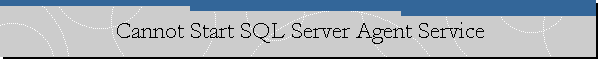Cannot Start SQL Server Agent Service.
Applies to: Microsoft SQL Server 2005 Enterprise Edition, Windows Server 2003
Enterprise Edition.
Error Message.
After installing and configuring a failover cluster, we couldn't start the SQL
Server Agent Service using a domain administrator user account, the same account
we were using to start the MSSQLSERVER and other Microsoft SQL Server services.
Temporarily we started the SQL Server Agent Service using the LocalSystem
account, then we were able to see the SQL Server Agent log, and we found the
following error message logged in the log:
Date 7/23/2008 9:20:06 AM
Log SQL Agent (Archive #3 - 7/23/2008 9:20:00 AM)
Message
[298] SQLServer Error: 22022, CryptUnprotectData() returned error -2146892987,
'The requested operation cannot be completed. The computer must be trusted for
delegation and the current user account must be configured to allow delegation.'
[SQLSTATE 42000]
Date 7/23/2008 9:36:27 AM
Log SQL Agent (Archive #4 - 7/23/2008 9:36:00 AM)
Message
[442] ConnConnectAndSetCryptoForXpstar failed (0).
The build of SQL Server is 9.0.3257
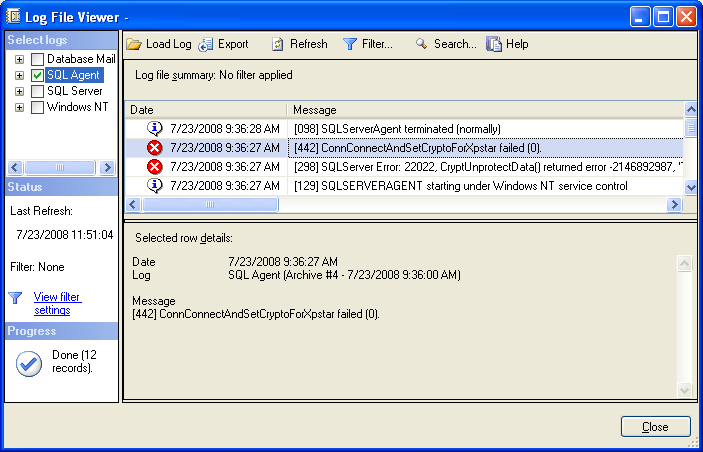
Cause.
This problem occurs because the SQL Server Agent service cannot connect to the
SQL Server service.
For a detailed description of this problem and its workarounds, please visit the
following link:
http://support.microsoft.com/KB/943525
Solution.
In the Active Directory Users and Computers snap-in, enable the SQL Server
service account to be trusted for delegation.
For instructions on how to do it, please visit the following link:
http://technet2.microsoft.com/WindowsServer/en/library/bef202b0-c8e9-4999-9af7-f56b991a4fd41033.mspx?mfr=true
References.
You cannot start the SQL Server Agent service of a failover cluster of SQL
Server 2005 if the build of SQL Server is 3179 or a later.
http://support.microsoft.com/KB/943525
![[Company Logo Image]](images/SQLCofee.jpg)