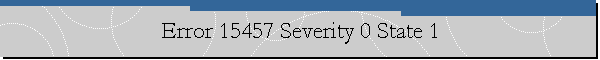Error 15457 Severity 0 State 1.
Applies to: Microsoft SQL Server 2000 Standard Edition
Error Message.
Examining the SQL Server Error Log we found the following records:
Date 7/25/2008 12:27:08 AM
Log SQL Server (Archive #2 - 8/12/2008 3:14:00 PM)
Source spid78
Message
Error: 15457, Severity: 0, State: 1
Date 7/25/2008 12:27:08 AM
Log SQL Server (Archive #2 - 8/12/2008 3:14:00 PM)
Source spid78
Message
Configuration option 'show advanced options' changed from 1 to 1. Run the
RECONFIGURE statement to install..
Cause.
This is an informational message. It is not an error.
When the sp_configure system stored procedure is used to set a configuration
option, you need to run either RECONFIGURE or RECONFIGURE WITH OVERRIDE
Solution.
Use Enterprise Manager or SQL Server Management Studio to run the RECONFIGURE
command.
![[Company Logo Image]](images/SQLCofee.jpg)