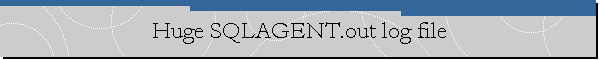Huge SQLAGENT.OUT log file.
Applies to: SQL Server 2000 SP3 Standard Edition.
Problem Description.
We had a hard drive partition running out of space, because the SQLAGENT.OUT log
file is increasing its size.
Cause.
This file is an error log file for the SQL server Agent service. Error messages
or events are causing this file to grow uncontrollably.
Solution.
Please follow the steps below:
1. Stop SQL Server Agent service.
2. Delete the SQLAGENT.OUT from the filesystem to free disk space. You probably
will find this file at \Program Files\Microsoft SQL Server\MSSQL\LOG.
3. Start the SQL Server Agent service. A new log is created.
4. Open the SQLAGENT.OUT with a text editor (it is not that big anymore) and
find the error message is causing this file to grow.
5. Use the job id coming in the error message and the sysjobs_view system view
on the MSDB database to determine which job is failing.
6. Find a solution for the error found.
7. Restart SQL Server Agent service.
While you were finding a solution, the SQLAGENT.OUT file may have grown again.
![[Company Logo Image]](images/SQLCofee.jpg)