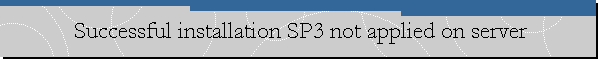Successful Installation SP3 not Applied on Server.
Applies to: SQL Server 2005 Standard Edition.
Problem Description.
After a successful installation of SQL Server 2005 SP3 the instance is still
at SP2.
Reviewing the SQL installation logs we found the following in the summary log
file (Summary.txt):
Product : Database Services
Product Version (Previous): 3054
Product Version (Final) : 4035
Status : Success
Log File : C:\Program Files\Microsoft SQL Server\90\Setup Bootstrap\LOG\Hotfix\SQL9_Hotfix_KB955706_sqlrun_sql.msp.log
Error Number : 0
Error Description :
After a reboot, when we run SELECT @@VERSION for that server we noticed that
the engine didn't get upgraded.
Microsoft SQL Server 2005 - 9.00.3054.00 (Intel X86)
Cause.
This problem occurred because we were installing a beta version of the SQL
Server 2005 SP3 instead of the final version.
The beta version of the SQL Server 2005 SP3 has a size of approximately 288
MB for 32-bit systems.
Solution.
Please download SQL Server 2005 SP3 from
here and install it. This final version of SQL Server 2005 SP3 has a
size of approximately 326 MB for 32-bit systems.
![[Company Logo Image]](images/SQLCofee.jpg)