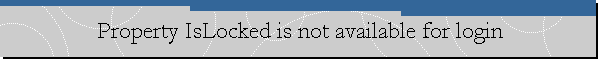Property IsLocked is not available for login.
Applies to: Microsoft SQL Server 2005 Developer Edition.
Problem Description.
We received the error below when we tried to access the properties dialog
window for a SQL account in a SQL Server 2005 failover cluster. This was
happening only with that SQL account.
Cannot show requested dialog.
Additional information:
Cannot show requested dialog. (Microsoft.SqlServer.Express.SqlMgmt)
Property IsLocked is not available for Login '[userlogin]'. This property may
not exist for this object, or may not be retrievable due to insufficient access
rights. (Microsoft.SqlServer.Express.Smo)
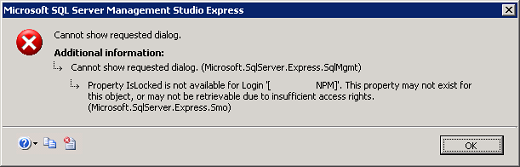
Cause.
The domain account used to start SQL Server services on the cluster was locked.
Solution.
An authorized administrator can unlock the user account in Active Directory as
follows:
1) Open Active Directory Users and Computers.
2) Find the account that is locked out and make a right-click on it.
3) Select Properties.
3) On the Properties page, click the Account tab.
4) Clear the Account is locked out check box to unlock the account.
5) Click on the OK button to close the properties dialog box.
![[Company Logo Image]](images/SQLCofee.jpg)