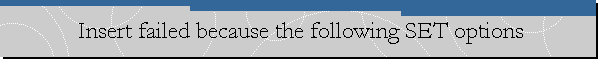INSERT failed because the following SET options have incorrect settings.
Applies to: SQL Server 2005, McAfee ePolicy Orchestrator 4.0.
Problem Description.
The following error message appeared on the screen while configuring ePolicy
Orchestrator 4.0:
Policy Assignments
Failed deploying policy members to reporting database.
Exception information:
INSERT failed because the following SET options have incorrect settings: ‘ARITHABORT’.
Verify that SET options are correct for use with indexed views and/or indexes on
computed columns and/or query notifications and/or xml data type methods.
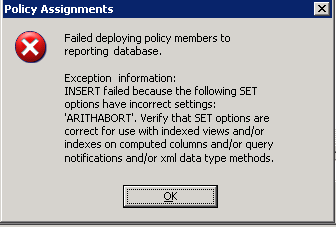
Solution.
Changing compatibility level on the ePolicy Orchestrator database from 80 (SQL
Server 2000) to 90 (SQL Server 2005) solved the problem. See the following link
for detailed information on how to change the compatibility level of a database:
How to:
View or Change the Compatibility Level of a Database (SQL Server Management
Studio).
![[Company Logo Image]](images/SQLCofee.jpg)