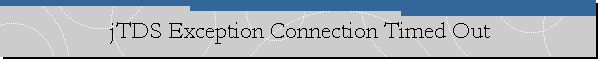jTDS Exception - Connection Timed Out.
Applies to: ManageEngine Applications Manager 9, Hyper-V, SQL Server 2008 SP1 CU4.
Problem Description.
We installed a SQL Server 2008 64-bit instance on a Hyper-V virtual machine,
and then tried to install ManageEngine Applications Manager 9 on another Hyper-V
virtual machine that will access the SQL Server instance.
We were unable to install ManageEngine Applications Manager 9 (AppManager 9) and
found the following errors on the logs generated by the setup program:
SQLException while getting database connection. Check if database daemon is
running
java.sql.SQLException: Network error IOException: Connection timed out: connect
at net.sourceforge.jtds.jdbc.ConnectionJDBC2.<init>(ConnectionJDBC2.java:385)
at net.sourceforge.jtds.jdbc.ConnectionJDBC3.<init>(ConnectionJDBC3.java:50)
at net.sourceforge.jtds.jdbc.Driver.connect(Driver.java:182)
at java.sql.DriverManager.getConnection(Unknown Source)
at java.sql.DriverManager.getConnection(Unknown Source)
at jdbc.CreateSchema.instantiateConnection(CreateSchema.java:201)
at jdbc.CreateSchema.init(CreateSchema.java:84)
at jdbc.CreateSchema.main(CreateSchema.java:93)
at
com.adventnet.appmanager.server.startup.StartServer.startmysql(StartServer.java:1268)
at
com.adventnet.appmanager.server.startup.StartServer.main(StartServer.java:869)
at sun.reflect.NativeMethodAccessorImpl.invoke0(Native Method)
at sun.reflect.NativeMethodAccessorImpl.invoke(Unknown Source)
at sun.reflect.DelegatingMethodAccessorImpl.invoke(Unknown Source)
at java.lang.reflect.Method.invoke(Unknown Source)
at org.tanukisoftware.wrapper.WrapperSimpleApp.run(WrapperSimpleApp.java:136)
at java.lang.Thread.run(Unknown Source)
Cause.
The server where the SQL Server instance was installed was not reachable through
basic network testing. We performed a ping test against that server from a
remote machine, and the test was unsuccessful using the name of the server, but
successful using the IP address of the server.
We suspected then the problem was host name resolution. We confirmed this when
there were no resource records for the server on the forward zone and reverse
zone of the DNS server.
Solution.
We manually added static resource records for the server on the DNS server
zones.
![[Company Logo Image]](images/SQLCofee.jpg)