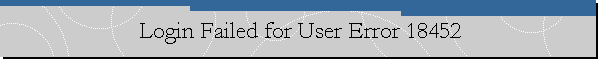Login Failed for User Error 18452.
Applies to: Microsoft SQL Server 2005 SP3, Microsoft SQL Server 2008 SP1.
Problem Description.
Suddenly, I was not able to access our SQL Server instances from my computer.
The following errors were found on the event log:
Event Type: Error
Event Source: Userenv
Event Category: None
Event ID: 1030
Date: 6/1/2010
Time: 9:01:34 AM
User: DOMAIN\amorillo
Computer: LAPTOP1
Description:
Windows cannot query for the list of Group Policy objects. A message that
describes the reason for this was previously logged by the policy engine.
Event Type: Error
Event Source: Kerberos
Event Category: None
Event ID: 7
Date: 6/1/2010
Time: 9:30:26 AM
User: N/A
Computer: LAPTOP1
Description:
The kerberos subsystem encountered a PAC verification failure. This indicates
that the PAC from the client XXXXX$ in realm <DOMAIN NAME> had a PAC which
failed to verify or was modified. Contact your system administrator.
Event Type: Error
Event Source: DCOM
Event Category: None
Event ID: 10009
Date: 6/1/2010
Time: 9:08:42 AM
User: DOMAIN\amorillo
Computer: LAPTOP1
Description:
DCOM was unable to communicate with the computer XXXX using any of the
configured protocols.
Event Type: Warning
Event Source: LSASRV
Event Category: SPNEGO (Negotiator)
Event ID: 40961
Date: 6/1/2010
Time: 9:02:06 AM
User: N/A
Computer: LAPTOP1
Description:
The Security System could not establish a secured connection with the server
XXXX. No authentication protocol was available.
Event Type: Error
Event Source: Kerberos
Event Category: None
Event ID: 4
Date: 6/1/2010
Time: 8:26:39 AM
User: N/A
Computer: LAPTOP1
Description:
The kerberos client received a KRB_AP_ERR_MODIFIED error from the server XXX$.
This indicates that the password used to encrypt the kerberos service ticket is
different than that on the target server. Commonly, this is due to identically
named machine accounts in the target realm (DOMAIN), and the client realm.
Please contact your system administrator.
On our SQL instance we found errors like the following:
Date 6/1/2010 9:36:03 AM
Log SQL Server (Current - 6/1/2010 10:02:00 AM)
Source Logon
Message
Login failed for user ''. The user is not associated with a trusted SQL Server
connection. [CLIENT: XXX.XXX.XXX.XXX]
Date 6/1/2010 9:32:10 AM
Log SQL Server (Current - 6/1/2010 10:02:00 AM)
Source Logon
Message
Error: 17806, Severity: 20, State: 2.
Date 6/1/2010 9:36:03 AM
Log SQL Server (Current - 6/1/2010 10:02:00 AM)
Source Logon
Message
SSPI handshake failed with error code 0x8009030c while establishing a connection
with integrated security; the connection has been closed. [CLIENT:
XXX.XXX.XXX.XXX]
Date 6/1/2010 9:31:39 AM
Log SQL Server (Current - 6/1/2010 10:02:00 AM)
Source Logon
Message
Error: 18452, Severity: 14, State: 1.
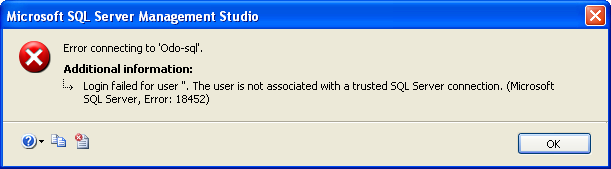
Date 6/1/2010 9:35:35 AM
Log SQL Server (Current - 6/1/2010 10:02:00 AM)
Source Logon
Message
SSPI handshake failed with error code 0x80090304 while establishing a connection
with integrated security; the connection has been closed. [CLIENT: XXX.XXX.XXX.XXX]
Cause.
Due to issues with our domain controllers, that made them unavailable, I was not
able to contact our SQL Server instances. As soon as the issues with the domain
controllers were solved, I was able to connect to them.
There was no need to reboot any of the servers neither my computer.
![[Company Logo Image]](images/SQLCofee.jpg)