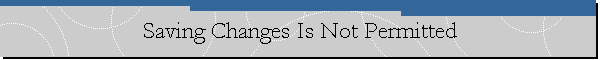Saving Changes Is Not Permitted.
Applies to: Microsoft SQL Server 2008.
Problem Description.
We tried to create a clustered index on a heap (a table without clustered
index) and we received the following dialog from SQL Server Management Studio (SSMS):
Saving changes is not permitted. The changes you have made require the following
tables to be dropped and re-created. You have either made changes to a
table that can't be re-created or enabled the option Prevent saving changes that
require the table to be re-created.
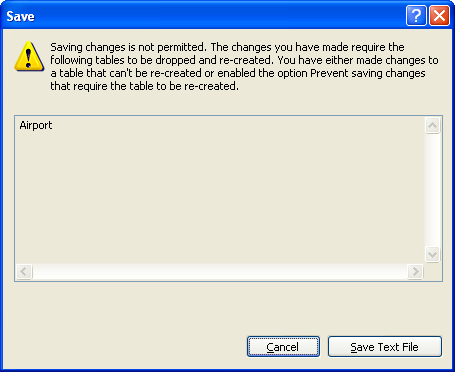
When we clicked the "Cancel " button we received the following another dialog:
Microsoft SQL Server Management Studio
User canceled out of save dialog
(MS Visual Database Tools)
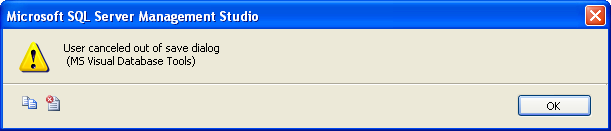
Cause.
The first dialog warns about the fact that the changes made cannot be saved
because they require the table to be re-created. This behavior is by default and
happens under the following conditions:
- Adding a new column to the middle of the table
- Dropping a column
- Changing column nullability
- Changing the order of the columns
- Changing the data type of a column
Solution.
To change this behavior and let the designer made the changes for you, please do
the following:
- On SSMS click on the Tools menu, then click Options.
- Click on Designers
- Clear the "Prevent saving changes that require table re-creation" check box.
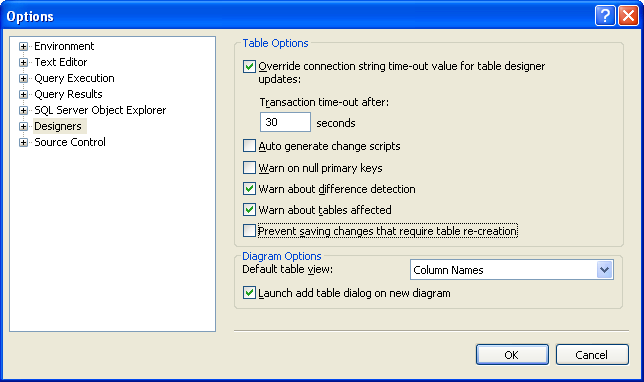
References.
Save
(Not Permitted) Dialog Box.
![[Company Logo Image]](images/SQLCofee.jpg)