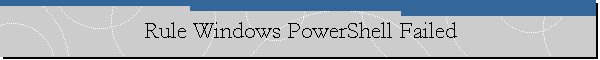Rule Windows PowerShell Failed.
Applies to: Microsoft SQL Server 2008 R2 RTM - Express with Advanced Services,
Windows Server 2008.
Problem Description.
Attempting to Microsoft SQL Server 2008 R2 with Advanced Services, we
received an error in the "Setup Support Rules" page, indicating that the Windows
PowerShell rule failed.
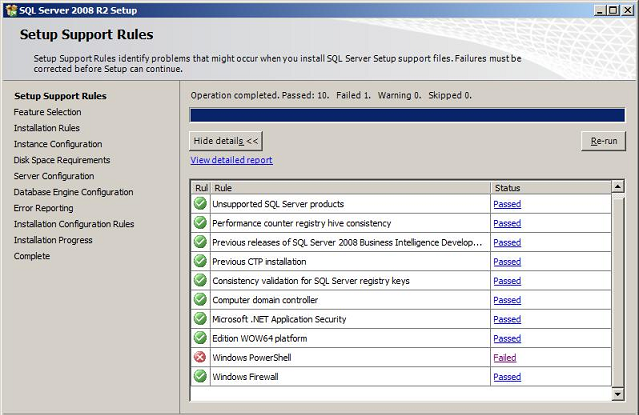
When we made a click on the "Failed link, we received the following Rule Check
Result message box:
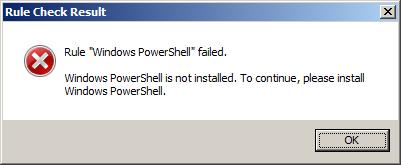
Rule "Windows PowerShell" failed.
Windows PowerShell is not installed. To continue, please install
Windows PowerShell.
Cause.
Windows PowerShell is a pre-requisite of Microsoft SQL Server 2008 R2 with
Advanced Services.
Solution.
Download and install the Windows Management Framework Core package from
here.
![[Company Logo Image]](images/SQLCofee.jpg)