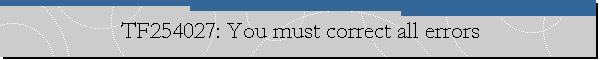TF254027: You must correct all errors before you continue.
Applies to: Microsoft SQL Server 2008 SP2 Standard x64, Microsoft Visual Studio
Team Foundation Server 2010.
Problem Description.
We were configuring Team Foundation Server (TFS) by using the standard
configuration on a single server, but upon getting to the Readiness Checks we
received the following errors and warnings:
TF254027: You must correct all errors before you continue.
Error [ Reporting ] TF255344: Either a connection could not be made to the
server that is running SQL Server Analysis Services, or the service is not
running. For more information, review the following exception message: Error
encountered when creating connection to Analysis Services. Contact your Team
Foundation Server administrator..
Error [ Reporting ] TF255274: The URL for the Web service for SQL Server
Reporting Services is not valid. The provided URL is".
Error [Reporting ] TF255151: Service is not installed: SQL Server Analysis
Services
Warning [Project Collection] TF255331: The existence of the following folder on
the report server could not be verified: Value cannot be null.
Parameter name: uriString. A network problem might have prevented communication,
the report server might be offline, Windows Management Instrumentation (WMI) may
be disabled, or your account might not have permissions on the report server.
The team project collection could not be created. To complete this wizard, you
must specify the option not to create a collection. As an alternative, you can
close this wizard, correct the problem, and then restart the wizard.
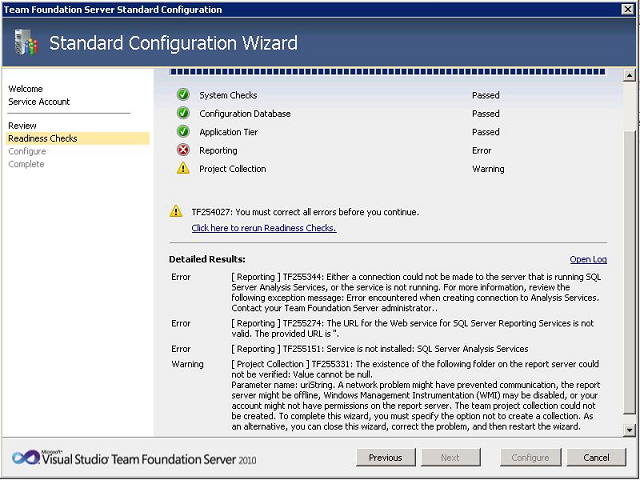
Cause.
The features Analysis Services and Reporting Services were not installed
on the SQL Server 2008 instance intended for TFS.
Solution.
Install Analysis Services and Reporting Services using SQL Server media. On the
SQL Server Configuration Page of SQL Server setup, please install and configure
Reporting Services on Native Mode.
Next, configure Reporting Services and Analysis Services for TFS using the
following resource:
How to:
Manually Install SQL Server 2008 for Team Foundation Server.
![[Company Logo Image]](images/SQLCofee.jpg)