![[Company Logo Image]](images/SQLCofee.jpg)
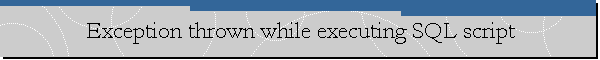
|
|
Exception thrown while executing SQL script.
Problem Description. While upgrading vCenter Server 4.0 to vCenter Server 4.1 we received the following error from the setup program: Exception Thrown while executing SQL script
To change the compatibility level to 90 or later, please perform the following steps: 1. Connect to the SQL Server instance and expand the "Databases" folder. 2. Right click on the "vcenter" database and choose Properties. 3. In the "Select a page" pane, click "Options". 4. On the "Compatibility level" combo box, select "SQL Server 2005 (90)" or "SQL Server 2008 (100)".
|
|
.Send mail to
sqlcoffee.stretch737@simplelogin.com with
questions or comments about this web site.
|