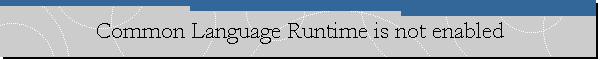SQL Common Language Runtime is not enabled on the server.
Applies to: Orion Network Performance Manager 10, SQL Server 2008 R2 Standard
Edition
Problem Description.
We were trying to install Orion Network Performance Manager (NPM) using SQL Server 2008 R2
instance, when we received the following error
message by the Orion Configuration Wizard on the Database Settings page:
SQL Common Language Runtime is not enabled on the server. The
current user does not have privileges to enable CLR (needs to be
a member of 'SysAdmin' role).
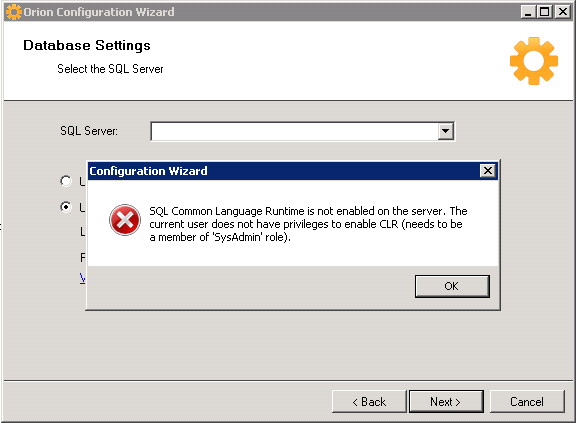
Prior to install NPM, we created a new SQL login for installation of NPM, and assigned the SQL login to the "dbcreator" role only.
Cause.
NPM requires the CLR integration feature enabled on the SQL Server instance.
Solution.
The error message above suggests to add the SQL login to the SysAdmin role on
the instance, but we enabled CLR integration on the instance and Orion
Configuration Wizard was able to continue.
We enabled CLR integration using SQL Server Management Studio to run the
following T-SQL instructions:
sp_configure 'clr enabled', 1
GO
RECONFIGURE
GO
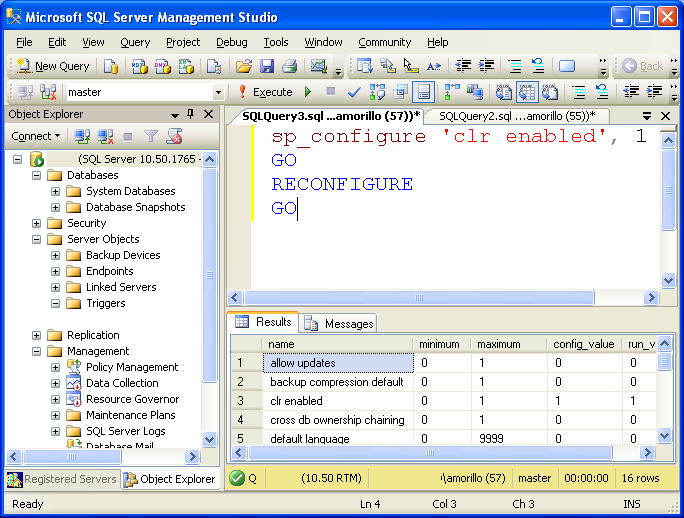
![[Company Logo Image]](images/SQLCofee.jpg)