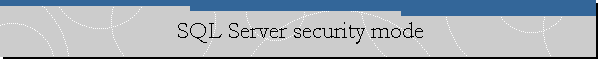SQL Server Security Mode.
Applies to: Microsoft System Center Configuration Manager 2007 SP2, SQL Server 2008
SP1
Problem Description.
While installing Microsoft System Center Configuration Manager 2007 SP2 (SCCM),
we received the following warning on the Installation Prerequisite Check page of
SCCM setup:
SQL Server security mode (warning)
The SQL Server name specified is configured for SQL authentication security. It
is recommended to configure the SQL Server to operate only in Windows
authentication security before continuing Configuration Manager Setup.
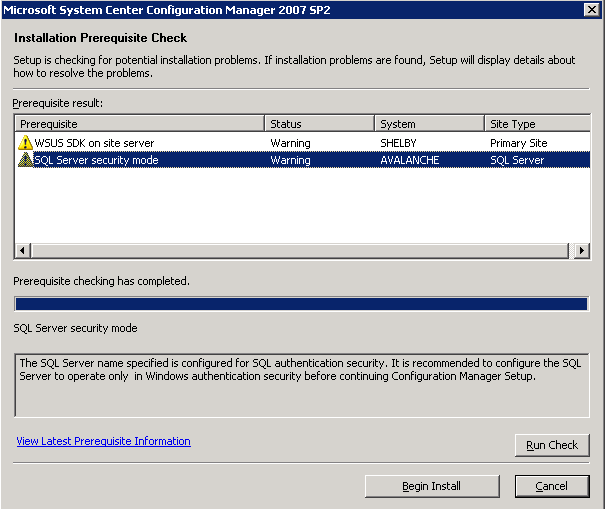
Cause.
The authentication mode on the SQL Server instance is configured “SQL Server and
Windows Authentication Mode”. SCCM setup requirements expect the SQL Server
instance should work with Windows Authentication mode.
Solution.
Change the security mode on the SQL Server instance using the following
procedure:
1.In SQL Server Management Studio Object Explorer, right-click the server, and
then click Properties.
2.On the Security page of the Server Properties dialog, under Server
authentication, please select "Windows Authentication mode".
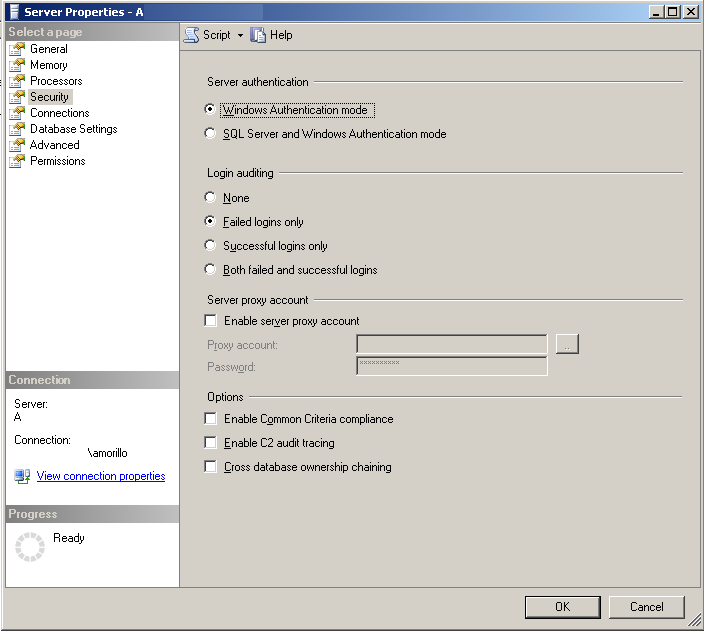
3.In the Server Properties dialog, click OK.
Restarting the SQL Server service is required.
Please click on the "Run Check" button of the Installation Prerequisite Check
page of SCCM setup, to verify the warning was eliminated.
![[Company Logo Image]](images/SQLCofee.jpg)