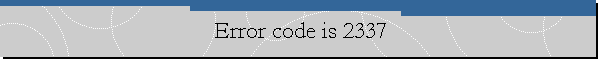Error Code is 2337.
Applies to: Microsoft SQL Server 2008 Developer Edition, Windows XP Professional
Edition SP3.
Problem Description.
A teammate was installing SQL Server from a virtual drive when he received
the following error messages:
Microsoft SQL Server 2008 Setup
The following error has occurred:
The installer has encountered an unexpected error installing this package. This
may indicate a problem with this package. The error code is 2337.
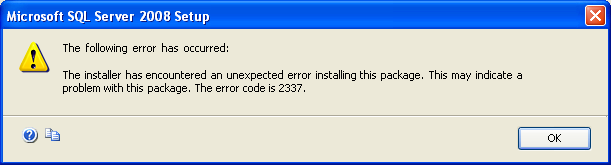
The following features failed to install: Database Engine Services, SQL
Server Replication, Full-Text Search and Reporting Services.
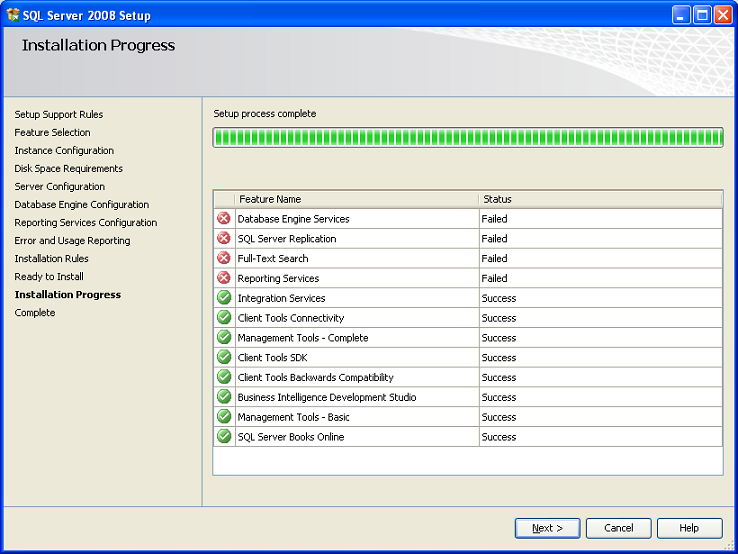
The installation completed with failures:
Your SQL Server 2008 installation completed with failures.
The installer has encountered an unexpected error installing this package. This
may indicate a problem with this package. The error code is 2337.
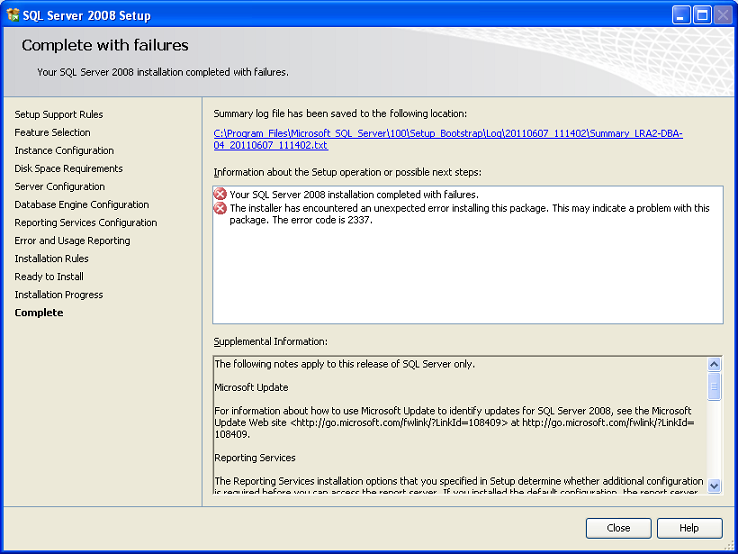
The following information was found in the Summary log file:
Overall summary:
Final result: SQL Server installation failed. To continue, investigate the
reason for the failure, correct the problem, uninstall SQL Server, and then
rerun SQL Server Setup.
Exit code (Decimal): -2068643839
Exit facility code: 1203
Exit error code: 1
Exit message: SQL Server installation failed. To continue, investigate the
reason for the failure, correct the problem, uninstall SQL Server, and then
rerun SQL Server Setup.
Start time: 2011-06-07 11:16:15
End time: 2011-06-07 12:03:35
My teammate used a disk image emulator (a software that emulates the CD/DVD-ROM
drive of a computer) for creating a virtual drive, mounted the SQL Server media
on that virtual drive, and ran setup from there.
Solution.
We copy the content of the SQL Server media to the hard disk drive, we installed
SQL Server from there, and setup was able to install successfully all components
that failed on the first installation attempt.
![[Company Logo Image]](images/SQLCofee.jpg)