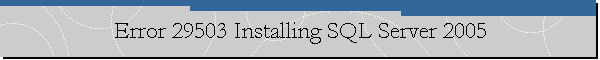Error 29503 Installing SQL Server 2005.
Applies to: Microsoft SQL Server 2005, Windows Server 2008 R2.
Problem Description.
We were trying to install SQL Server 2005 Enterprise Edition on a Windows
Server 2008 R2 server but the installation of the database engine failed.
On the summary.txt log file we found the following error:
Machine : HYPERV
Product : Microsoft SQL Server 2005
Product Version : 9.00.1399.06
Install : Failed
Log File : C:\Program Files (x86)\Microsoft SQL Server\90\Setup
Bootstrap\LOG\Files\SQLSetup0005_HYPERV_SQL.log
Last Action : InstallFinalize
Error String : The SQL Server service failed to start. For more information, see
the SQL Server Books Online topics, "How to: View SQL Server 2005 Setup Log
Files" and "Starting SQL Server Manually."
The error is (1053) The service did not respond to the start or control request
in a timely fashion.
Error Number : 29503.
Examining the SQLSetup0005_HYPERV_SQL.log file we found the following:
Doing Action: Do_sqlScript
PerfTime Start: Do_sqlScript : Tue Nov 29 21:42:30 2011
Service MSSQLSERVER with parameters '-m SqlSetup -Q
-qSQL_Latin1_General_CP1_CI_AS -T4022 -T3659 -T3610 -T4010' is being started at
Tue Nov 29 21:42:30 2011
Unable to start service (1053)
Error Code: 0x8007041d (1053)
Windows Error Text: The service did not respond to the start or control request
in a timely fashion.
Source File Name: sqlsetuplib\service.cpp
Compiler Timestamp: Fri Sep 16 13:20:12 2005
Function Name: sqls::Service::Start
Source Line Number: 316
---- Context -----------------------------------------------
Setting status of unmanaged components and removing unmanaged resources
Do_sqlScript
SqlScriptHlpr
Start service MSSQLSERVER
Error Code: 1053
MSI (s) (C8!F4) [21:43:54:860]: Product: Microsoft SQL Server 2005 -- Error
29503. The SQL Server service failed to start. For more information, see the SQL
Server Books Online topics, "How to: View SQL Server 2005 Setup Log Files" and
"Starting SQL Server Manually."
The error is (1053) The service did not respond to the start or control request
in a timely fashion.
.
Error 29503. The SQL Server service failed to start. For more information, see
the SQL Server Books Online topics, "How to: View SQL Server 2005 Setup Log
Files" and "Starting SQL Server Manually."
The error is (1053) The service did not respond to the start or control request
in a timely fashion.
Cause.
The errors found on the last setup log we examined led us to support article
KB954835, which states
the cause is that SQL Server 2005 cannot handle processors which number of
physical cores are not a power of 2. In this case, we were installing on a server
with 2 AMD Opteron processors
6176 SE with 12 physical cores (24 cores in total) 2.3 Ghz 12 MB L3
cache HT3.
Solution.
The workarounds described on
KB954835 did not work on this scenario, but may work on others, so
it is worth trying.
The company decided to upgrade to SQL Server 2008 R2 Standard Edition. The
installation of SQL Server 2008 R2 was successful.
.
![[Company Logo Image]](images/SQLCofee.jpg)