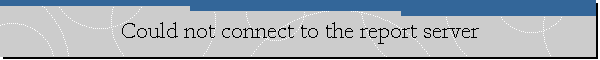Could not connect to the report server.
Applies to: Microsoft SQL Server 2008.
Problem Description.
I was trying to deploy a Report project using SQL Server 2008 Business
Intelligence Development Studio when I receieved the following error:
Microsoft Report Designer
Could not connect to the report server http://computername:8080/ReportServer.
Verify that the TargetServerURL is valid and that you have the correct
permissions to connect to the report server.
Additional information:
The operation has timed out (System.Web.Services)
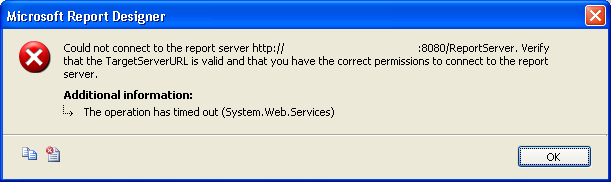
The output from "build" was:
------ Build started: Project: MorilloBasicTableReport, Configuration: Debug
------
Build complete -- 0 errors, 0 warnings
========== Build: 1 succeeded or up-to-date, 0 failed, 0 skipped ==========
========== Deploy: 0 succeeded, 1 failed, 0 skipped ==========
As shown in the last line of the output, the deploy of the project failed.
Cause.
We examined the content of the rsreportserver.config located on the \Program
Files\Microsoft SQL Server\MSRS10.MSSQLSERVER\Reporting Services\ReportServer
directory and found SSL was configure on the report server.
Solution.
We edited the rsreportserver.config file, and changed the key <Add Key="SecureConnectionLevel"
Value="2"/> to <Add Key="SecureConnectionLevel" Value="0"/>.
Then we were able to deploy the report project succesfully.
------ Build started: Project: MorilloBasicTableReport, Configuration: Debug
------
Build complete -- 0 errors, 0 warnings
------ Deploy started: Project: MorilloBasicTableReport, Configuration: Debug
------
Deploying to http://computername:8080/ReportServer
Deploying report '/MorilloBasicTableReport/Sales by Area'.
Deploying report '/MorilloBasicTableReport/Sales Orders'.
Deploy complete -- 0 errors, 0 warnings
========== Build: 1 succeeded or up-to-date, 0 failed, 0 skipped ==========
========== Deploy: 1 succeeded, 0 failed, 0 skipped ==========
![[Company Logo Image]](images/SQLCofee.jpg)