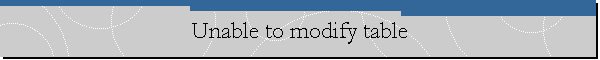Unable to modify table.
Applies to: Microsoft SQL Server 2008 R2, Windows Server 2008 R2, Hyper-V.
Problem Description.
We were trying to modify a table of 3.5 million records setting a field on
the table to not allow null values . However, we received the following error on
SQL Server 2008 R2 Management Studio when we tried to save the changes made on
the table.
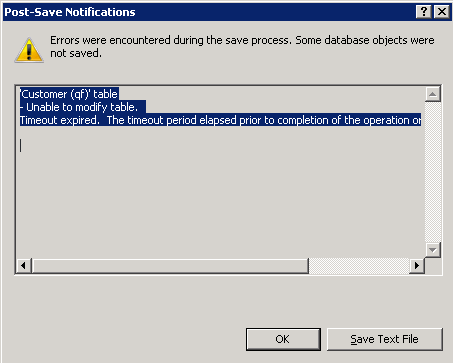
'Customer ' table
- Unable to modify table.
Timeout expired. The timeout period elapsed prior to completion of the operation
or the server is not responding.
When we clicked on the OK button, we received a second error.
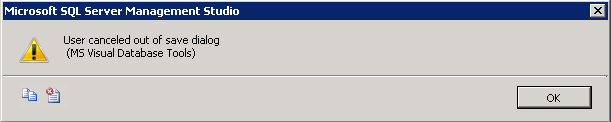
Cause.
Table designer have a default time out value of 30 seconds. Since saving the
modifications made on the table was taking more than 30 seconds then we received the
error message.
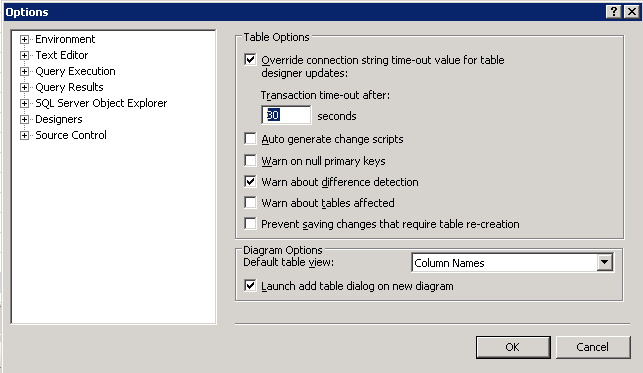
Solution.
Let’s increased the time out value to 65,535, the maximum value.
We clicked on the Tools menu, then clicked on “Options”, and clicked on
“Designers” on the left panel. After that, we changed the value in the
“Transaction time-out after:” textbox.
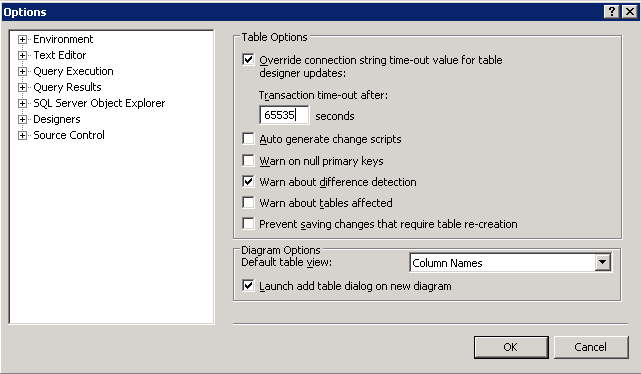
![[Company Logo Image]](images/SQLCofee.jpg)