![[Company Logo Image]](images/SQLCofee.jpg)
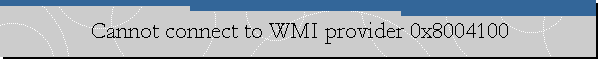
|
|
Cannot connect to WMI provider 0x8004100.
Problem Description. All of a sudden a few Hyper-V servers were not able to access storage located
on a EMC SAN. Once the issue with the SAN was solved, I found I was not able to
open SQL Server Management Studio (SSMS) on a SQL Server 2008 instance. I was
receiving the following error message whenever I tried to open SSMS:
Cause.
I opened the Command prompt and navigated to the C:\Program Files
<x86>\Microsoft SQL Server\100\Shared folder. There I ran the following command: This solved the problem openning SSMS. |
|
.Send mail to
sqlcoffee.stretch737@simplelogin.com with
questions or comments about this web site.
|