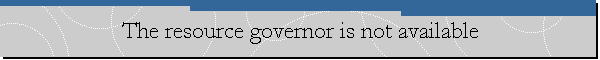The resource governor is not available.
Applies to: Microsoft SQL Server 2008 R2 Standard Edition.
Problem Description.
I was requested to create a snapshot on the mirror database of a database
mirroring session, but when I proceeded to create the database snapshot I
Microsoft SQL Server Management Studio
Alter failed for ResourceGovernor 'Microsoft.SqlServer.Management.Smo.ObjectKeyBase'.
(Microsoft.SqlServer.Smo)
Additional information:
An exception occurred while executing a Transact-SQL statement or batch.
(Microsoft.SqlServer.ConnectionInfo)
'ALTER RESOURCE GOVERNOR RECONFIGURE' failed. The resource governor is not
available in
this edition of SQL Server. You can manipulate resource governor metadata but
you will not be
able to apply resource governor configuration. Only Enterprise edition of SQL
Server supports
resource governor. (Microsoft SQL Server, Error: 10923).
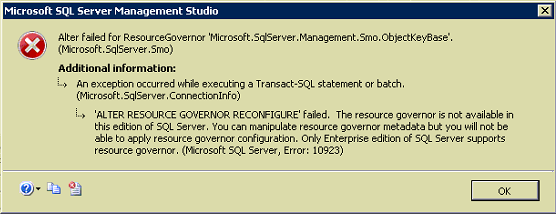
Cause.
Resource Governor is supported on the following editions only: Datacenter,
Enterprise, Developer and Evaluation. Developer and Evaluation editions are not
intended for production environments.
Click
here
for more information.
![[Company Logo Image]](images/SQLCofee.jpg)