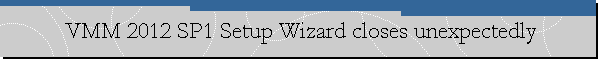VMM 2012 SP1 Setup Wizard closes unexpectedly.
Applies to: SQL Server 2008 Enterprise SP1, System Center Virtual Machine
Manager 2012 SP1.
Problem Description.
We were trying to apply System Center Virtual Machine Manager 2012 SP1, but
every time we ran the Setup Wizard and we click the "Next" button on the Library
Configuration page, the Setup Wizard closes without displaying any error
message.
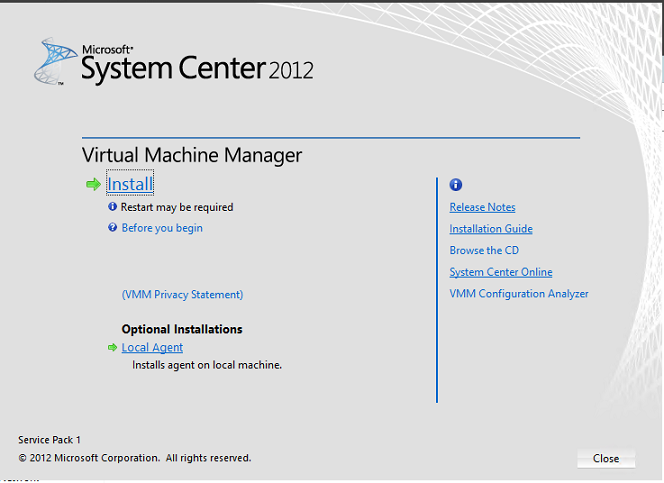
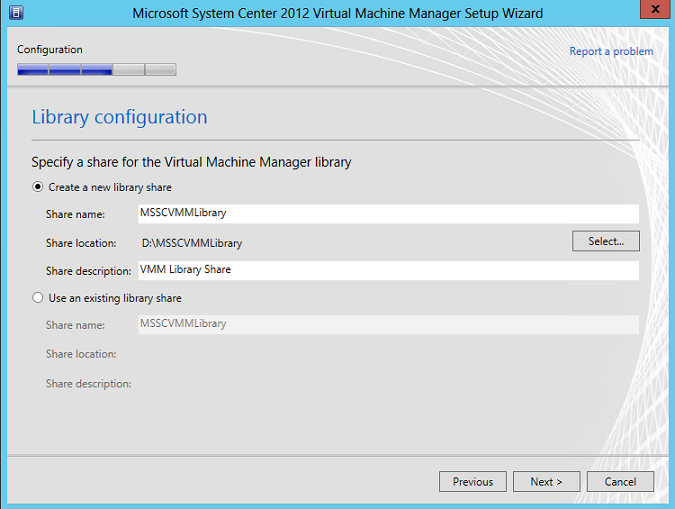
Cause.
On the SQL Server Error Log we found the following error message:
Error: 18456, Severity: 14, State: 38.
Login failed for user 'Domain\UserName'. Reason: Failed to open the explicitly
specified database. [CLIENT: xxx.xxx.xxx.xx]
This error gave us the clue about what was happening. The user name provided on
the Database Configuration page of the Setup Wizard had in the Properties of its
login a default database that was offline at the
moment.
Solution.
Change the default database for the login on the SQL Server instance and make
sure it has access to the new database that was assigned.
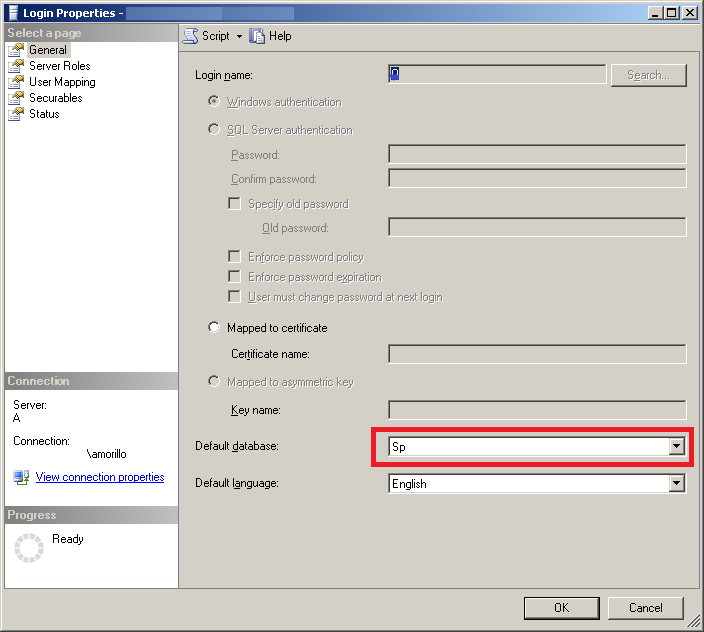
![[Company Logo Image]](images/SQLCofee.jpg)