![[Company Logo Image]](images/SQLCofee.jpg)
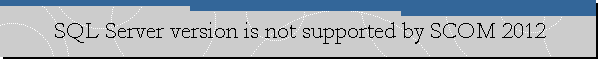
|
|
SQL Server version is not supported by SCOM 2012.
Problem Description. We were trying to install System Center 2012 Operations Manager (SCOM 2012).
We launched Operations Manager Setup and when we reached the "Configure the
operational database" page, then we provided the SQL Server instance name to be
used by SCOM and SQL Server port, and finally we clicked on the Next button.
However, we were not able to reach the next setup page since a red mark was
placed by the Setup program next to the "Server name and instance name" field.
|
|
.Send mail to
sqlcoffee.stretch737@simplelogin.com with
questions or comments about this web site.
|