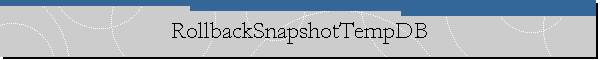RollbackSnapshotTempDB.
Applies to: SQL Server 2008 R2 Standard Edition, System Center Data Protection
Manager 2012, SharePoint 2010.
Problem Description.
We were running a script to update statistics on a SQL Server instance of
SharePoint 2010 installation when we received the following errors:
Msg 823, Level 24, State 2, Procedure objects$, Line 2
The operating system returned error 21(The device is not ready.) to SQL Server
during a read at offset 0x000000000ee000 in file '\\?\GLOBALROOT\Device\HarddiskVolumeShadowCopy452\Program
Files\Microsoft SQL Server\MSSQL10_50.MSSQLSERVER\MSSQL\DATA\WSS_Content_XXXXXXX.mdf'.
Additional messages in the SQL Server error log and system event log may provide
more detail. This is a severe system-level error condition that threatens
database integrity and must be corrected immediately. Complete a full database
consistency check (DBCC CHECKDB). This error can be caused by many factors; for
more information, see SQL Server Books Online.
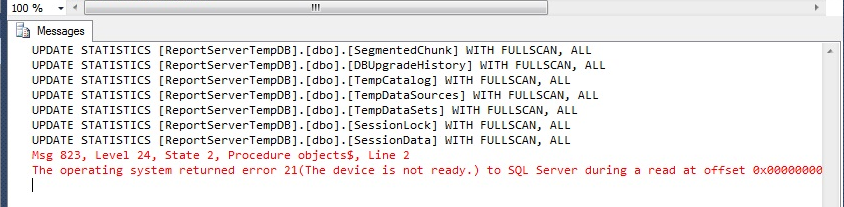
We received the same error while rebuilding indexes on the same SQL Server
instance too.
We opened SQL Server Management Studio, we got connected to the instance, and
then expanded the Databases folder. We found many databases have been created
all of a sudden. All the newly created databases had a name starting
RollbackSnapshotTempDB.
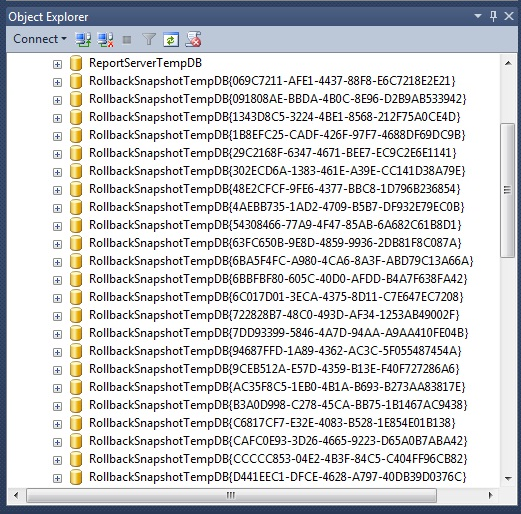
When we tried to access the properties of those new databases, by making a
right click on them and selecting Properties from the context menu, we then
received the following error message on each database:
Cannot show requested dialog.
Additional information:
Cannot show requested dialog. (SqlMgmt)
Property Size is not available for Database.
'[RollbackSnapshotTempDB{069C7211-AFE1-4437-88F8-E6C7218E2E21}]'. This property
may
not exist for this object, or may not be retrievable due to insufficient access
rights.
(Microsoft.SqlServer.Smo)
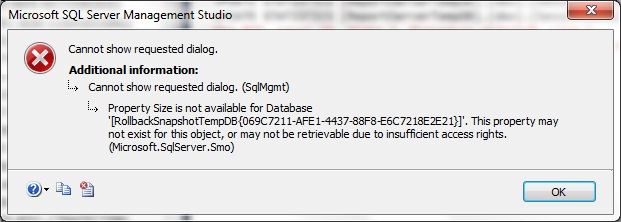
Cause.
We recently started to backup the whole SharePoint farm using System Center Data
Protection Manager (DPM) 2012. The newly created databases were created by DPM
to take snapshots of the databases, but DPM was not able to remove them at the
end of the backup process due to action of an existent DDL Trigger on the
instance.
This issue with DPMs backups crashed the DPM console according to our Servers
department.
Solution.
First, we disabled the DDL trigger.
We tried to delete the temporary databases created by DPM, but we were not able
to delete them using SQL Server 2012 Management Studio Express Edition
initially. We were successful deleting them using the SQL Server Management
Studio of a SQL Server 2012 Standard Edition installation.
DPM was reinstalled by the DPM administrators.
![[Company Logo Image]](images/SQLCofee.jpg)