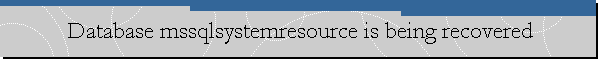|
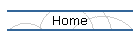
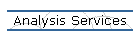
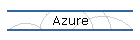
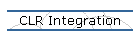
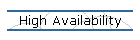
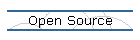
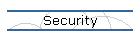
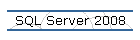
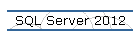
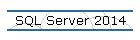
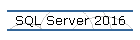
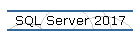
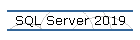
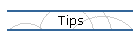

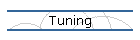
| |
Database mssqlsystemresource is being recovered.
Applies to: SQL Server 2012, Lync Server 2013.
Problem Description.
One of my teammates was trying to install Lync Server 2013 on a test
environment when the installation failed. When my teammate examined the
BootstrapFull on the Lync Server 2013 Deployment Log he found the following
errors:
|
└ |
|
|
Error:
Command execution failed: Failed
to retrieve data for this request. |
|
► Details |
|
└ Type:
PowerShellException |
|
└ ► Stack
Trace |
|
└ |
at
Microsoft.Rtc.Internal.Tools.Bootstrapper.BootstrapperTask.ActivateNewRoles()
at
Microsoft.Rtc.Management.Internal.Utilities.LogWriter.InvokeAndLog(Action
action) |
|
|
└ ► Additional
Details |
|
└ |
|
Error:
Command
execution failed: Failed to retrieve
data for this request. |
|
► Details |
|
└ Type:
CmdletInvocationException |
|
└ ► Stack
Trace |
|
└ |
at
System.Management.Automation.Internal.PipelineProcessor.SynchronousExecuteEnumerate(Object
input, Hashtable
errorResults, Boolean
enumerate)
at
System.Management.Automation.PipelineOps.InvokePipeline(Object
input, Boolean
ignoreInput,
CommandParameterInternal[][]
pipeElements,
CommandBaseAst[]
pipeElementAsts,
CommandRedirection[][]
commandRedirections,
FunctionContext
funcContext)
at
System.Management.Automation.Interpreter.ActionCallInstruction`6.Run(InterpretedFrame
frame)
at
System.Management.Automation.Interpreter.EnterTryCatchFinallyInstruction.Run(InterpretedFrame
frame) |
|
|
└ ► Additional
Details |
|
└ |
|
Error:
Failed to
retrieve data
for this
request. |
|
► Details |
|
└ Type:
EnumeratorException |
|
└ ► Stack
Trace |
|
└ |
at Microsoft.SqlServer.Management.Sdk.Sfc.Enumerator.Process(Object connectionInfo, Request request)
at Microsoft.SqlServer.Management.Smo.ExecutionManager.GetEnumeratorData(Request req)
at Microsoft.SqlServer.Management.Smo.ConfigurationBase.PopulateDataTable()
at Microsoft.SqlServer.Management.Smo.ConfigurationBase.SetConfigProperty(Int32 iNumber, Int32 iValue)
at Microsoft.Rtc.Management.Deployment.Roles.ActivationDriver.SetAdditionalParamsForLocalSql(String localInstanceName, Boolean restrictCores)
at Microsoft.Rtc.Management.Deployment.Roles.Lyss.LocalActivate(IService service, Computer computer)
at Microsoft.Rtc.Management.Internal.Utilities.LogWriter.InvokeAndLog[T1,T2](Action`2 action, T1 arg1, T2 arg2)
at Microsoft.Rtc.Management.Common.Reporting.LogWriterImpl.InvokeAndLog[T1,T2](Action`2 action, T1 arg1, T2 arg2)
at Microsoft.Rtc.Management.Deployment.Core.TopologyRole.LocalActivate(IService service, Computer computer)
at Microsoft.Rtc.Management.Deployment.Core.Service.LocalActivate(Computer computer)
at Microsoft.Rtc.Management.Internal.Utilities.LogWriter.InvokeAndLog[T](Action`1 action, T arg)
at Microsoft.Rtc.Management.Common.Reporting.LogWriterImpl.InvokeAndLog[T](Action`1 action, T arg)
at Microsoft.Rtc.Management.Deployment.Tasks.HostLocalActivateTask.Action()
at Microsoft.Rtc.Management.Internal.Utilities.LogWriter.InvokeAndLog(Action action)
at Microsoft.Rtc.Management.Common.Reporting.LogWriterImpl.InvokeAndLog(Action action)
at Microsoft.Rtc.Management.Deployment.ActivateMachineCmdlet.InternalProcessRecord()
at Microsoft.Rtc.Management.Deployment.DeploymentCmdlet.CmdletProcessRecord() |
|
|
└ ► Additional
Details |
|
└ |
|
Error: An exception occurred while executing a Transact-SQL statement or batch. |
|
► Details |
|
└ Type: ExecutionFailureException |
|
└ ► Stack Trace |
|
└ |
at Microsoft.SqlServer.Management.Common.ServerConnection.GetExecuteReader(SqlCommand command)
at Microsoft.SqlServer.Management.Smo.ExecuteSql.GetDataReader(String query, SqlCommand& command)
at Microsoft.SqlServer.Management.Smo.DataProvider.SetConnectionAndQuery(ExecuteSql execSql, String query)
at Microsoft.SqlServer.Management.Smo.ExecuteSql.GetDataProvider(StringCollection query, Object con, StatementBuilder sb, RetriveMode rm)
at Microsoft.SqlServer.Management.Smo.SqlObjectBase.FillData(ResultType resultType, StringCollection sql, Object connectionInfo, StatementBuilder sb)
at Microsoft.SqlServer.Management.Smo.SqlObjectBase.FillDataWithUseFailure(SqlEnumResult sqlresult, ResultType resultType)
at Microsoft.SqlServer.Management.Smo.SqlObjectBase.BuildResult(EnumResult result)
at Microsoft.SqlServer.Management.Sdk.Sfc.Environment.GetData()
at Microsoft.SqlServer.Management.Sdk.Sfc.Enumerator.GetData(Object connectionInfo, Request request)
at Microsoft.SqlServer.Management.Sdk.Sfc.Enumerator.Process(Object connectionInfo, Request request) |
|
|
└ ► Additional Details |
|
└ |
|
Error: Database 'mssqlsystemresource' is being recovered. Waiting until recovery is finished. |
|
► Details |
|
└ Type: SqlException |
|
└ ► Stack Trace |
|
└ |
at Microsoft.SqlServer.Management.Common.ConnectionManager.ExecuteTSql(ExecuteTSqlAction action, Object execObject, DataSet fillDataSet, Boolean catchException)
at Microsoft.SqlServer.Management.Common.ServerConnection.GetExecuteReader(SqlCommand command) |
|
|
|
|
|
|
|
|
|
|
|
|
|
|
|
|
1/16/2014 12:34:14 PM |
|
Error |
Workaround.
When my teammate showed me the errors I just told him to give it a try to
restart the SQL Server service and try to rerun Lync Server 2013 again.
He opened SQL Server Configuration Manager and restarted the SQL Server
service on all 3 instances installed by Lync Server setup, then he ran Lync
setup and was able to install it successfully.
|
![[Company Logo Image]](images/SQLCofee.jpg)