![[Company Logo Image]](images/SQLCofee.jpg)
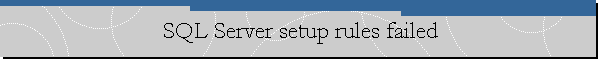
|
|
SQL Server setup rules failed.
Problem Description. Installing SQL Server 2012 Express Edition with Tools the following SQL Server setup rules failed:
RULE: Microsoft .NET Framework 3.5 Service Pack 1 is required (failed)
Cause
On client operating systems like Windows 7 and Windows 8, you should turn on the .NET Framework 3.5 SP1 feature by opening "Programs and Features" on Control Panel, then make a click on the "Turn on/off features". On server operating systems like Windows Server 2008, Windows Server 2008 R2
and Windows Server 2012, please perform the following steps.
As you can see, now we have one failed rule on this set of rules.
Click on the checkbox to accept the license agreement.
On the following screen, click on the Close button.
Try to click on the "Re-run" button again, and verify all the rules pass the test. If the .NET Framework 4 rule still fails, the click on cancel to abort the installation, and the run SQL Server setup again. The below image shows the expected results.
|
|
.Send mail to
sqlcoffee.stretch737@simplelogin.com with
questions or comments about this web site.
|